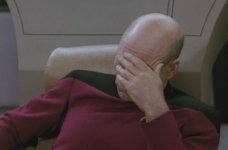dylskee
Cast Iron
- Joined
- May 14, 2011
- Location
- Central MA USA
I've got a Haas SMM with the Renishaw Tool Setter (TS27R) and Touch Probe, how do I tram the tool setter (where is the value stored?) if the setter was moved? I can't find any info on this at all, I will call Haas or Renishaw Monday but I figured it's got to be something simple. I've been getting some alarms lately (X axis margin too small) so I fixed that problem but it created a new machine zero point on the X so now the tool setter is off by about .375 or so. Can someone give me some insight on this?