You probably don't need to draw sketches.
Is this Inventor HSM Express or the full blown deal? 3D Adaptive will be a much nicer toolpath as it's model-aware and you can use Rest Machining options that look at the previous toolpaths. The 2D features are not, and most of the time you can define areas using part geometry. Every once in a while you do have to draw a sketch, but after using HSMXpress (in SW) for the last year before we just picked up HSMWorks I got pretty good at avoiding extraneous sketches.
Edit: BMX, downhill or freeride?

Edit 2: I can see this is 3D Adaptive Clearing so definitely the full version. Can you make a screencast of your simulation, or take some shots of your geometry selection tab and model? I also highly recommend the Autodesk CAM forum here:
https://camforum.autodesk.com/
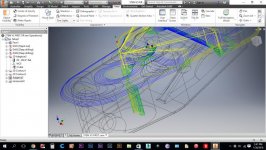
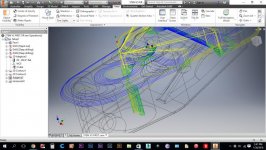



 I ended up having to use a 3d path to get it to do what I wanted, which I guess works, but I have not figured out why the 2d pocket would not work. I have found in Mastercam I sometimes (long time user so I know alot of the ins and outs and various quirks) get a junk toolpath, but at least it generates a damn toolpath so I can see if my geometry is screwed up, or I set a parameter wrong! Rant over haha...
I ended up having to use a 3d path to get it to do what I wanted, which I guess works, but I have not figured out why the 2d pocket would not work. I have found in Mastercam I sometimes (long time user so I know alot of the ins and outs and various quirks) get a junk toolpath, but at least it generates a damn toolpath so I can see if my geometry is screwed up, or I set a parameter wrong! Rant over haha... 