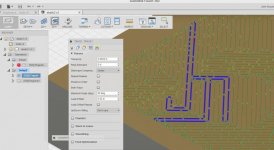I have been attacking it the only wway I know how , by importing a vector (svg) and applying toolpaths. I could be totally wrong about this, it seems to me there may be an easier way to do a pattern...?
So I have couple honeycomb svg files that I am trying to outline. ( Id like to make the lines of the pattern with a 1/8in bsll end mill and the entire pattern on a 4x6in piece on aluminum . ....0.010in deep)
Trying to write the tool paths, I cant get it to run a single tool path over the center of each line, it keeps outlining each line., I have tried TRACE and PROJECT and SLOT actions. Here are couple screen shots. Any help is appreciated.
I believe it is in the second picture attached, while selecting the tool path, the line, it has selected the line, everywhere it is attached or making a single line, but it has also incorporated a couple sections that should be separate tool paths, you can see there is a lot of bule over some lines that should be separate. Any enlightenment on this would be appreciated as well..
As always thanks in advance for the help.
So I have couple honeycomb svg files that I am trying to outline. ( Id like to make the lines of the pattern with a 1/8in bsll end mill and the entire pattern on a 4x6in piece on aluminum . ....0.010in deep)
Trying to write the tool paths, I cant get it to run a single tool path over the center of each line, it keeps outlining each line., I have tried TRACE and PROJECT and SLOT actions. Here are couple screen shots. Any help is appreciated.
I believe it is in the second picture attached, while selecting the tool path, the line, it has selected the line, everywhere it is attached or making a single line, but it has also incorporated a couple sections that should be separate tool paths, you can see there is a lot of bule over some lines that should be separate. Any enlightenment on this would be appreciated as well..
As always thanks in advance for the help.