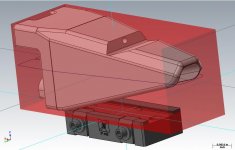megiddoblades
Plastic
- Joined
- Apr 5, 2016
Hello and thank you for your time! Every time I looked up a machining related question, this site would pop up, and figured it's about time to sign up.
I'm a student in a machining program and am really enjoying everything related to this sweet field and feel God blessed to have an opportunity in it. I'm interested in eventually owning a small job shop/prototyping business but don't want to be overly buried in unnecessary startup debt. It'd also be nice to be able to practice with the programs sooner rather than later. As such I have a (quite) a few questions (sorry ) for you on CAD's and CAM's. I did a couple searches that popped up a few some years back, but wondered if there were recent additions or problems with old favorites.
) for you on CAD's and CAM's. I did a couple searches that popped up a few some years back, but wondered if there were recent additions or problems with old favorites.
I'd like to put a budget limit of 1000 usd each, less is preferable, a student discount with commercial usage allowed is a huge bonus! That being said if a moderately priced CAD or CAM cost of ownership isn't practical compared to the bigger boys, how much should I budget, and what for?
Also, do you have good resources for training and recommended options or plugins for the CAD/CAM setup you recommend?
CAD's
I've heard a lot about certain CAD's, in particular, Alibre, Turbocad, and Rhino. I work with Solidworks at school, but only in modeling and only the very basics. It's such a huge program, I'm sure the help file looks like a major city's phone book. The only other thing I somewhat know of CAD is parametric vs direct modeling (sounds impressive at the dinner table). I like the flexibility of a parametric program, yet don't think I'm going to be designing enough similar parts with moderate differences to justify getting direct modeling CAD off the table.
I'm looking for a pretty powerful modeling program (2d drawing option would be nice for shop planning) for making prints of parts and assemblies. It would also be nice if there were options to constrain, i.e. for simulating connecting dowel pins, gears meshing, etc.
Speaking of gears, is Gearotic worth adding to the CAD for contraptions and machine repair?
As to the rest, I don't know of other worthwhile features to look for. Total machining newb.
CAMs
I've heard of...a lot of CAMs but don't know all that much about them. A 3x mill, and 2x lathe type would be outstanding, but would settle for just the mill, a flexible/sizeable post, good support and a readable help file. I like to have at least some hands on programming and proofing, so a CAM with followable toolpaths, and tool selectable ops (i.e. select a face mill for facing, .5 endmill for nesting, a .250 for pocketing, and drill cycle) would be great as well. Are HSM tool paths even an option for such a modest budget CAM?
Thanks again for your time!
I'm a student in a machining program and am really enjoying everything related to this sweet field and feel God blessed to have an opportunity in it. I'm interested in eventually owning a small job shop/prototyping business but don't want to be overly buried in unnecessary startup debt. It'd also be nice to be able to practice with the programs sooner rather than later. As such I have a (quite) a few questions (sorry
 ) for you on CAD's and CAM's. I did a couple searches that popped up a few some years back, but wondered if there were recent additions or problems with old favorites.
) for you on CAD's and CAM's. I did a couple searches that popped up a few some years back, but wondered if there were recent additions or problems with old favorites. I'd like to put a budget limit of 1000 usd each, less is preferable, a student discount with commercial usage allowed is a huge bonus! That being said if a moderately priced CAD or CAM cost of ownership isn't practical compared to the bigger boys, how much should I budget, and what for?
Also, do you have good resources for training and recommended options or plugins for the CAD/CAM setup you recommend?
CAD's
I've heard a lot about certain CAD's, in particular, Alibre, Turbocad, and Rhino. I work with Solidworks at school, but only in modeling and only the very basics. It's such a huge program, I'm sure the help file looks like a major city's phone book. The only other thing I somewhat know of CAD is parametric vs direct modeling (sounds impressive at the dinner table). I like the flexibility of a parametric program, yet don't think I'm going to be designing enough similar parts with moderate differences to justify getting direct modeling CAD off the table.
I'm looking for a pretty powerful modeling program (2d drawing option would be nice for shop planning) for making prints of parts and assemblies. It would also be nice if there were options to constrain, i.e. for simulating connecting dowel pins, gears meshing, etc.
Speaking of gears, is Gearotic worth adding to the CAD for contraptions and machine repair?
As to the rest, I don't know of other worthwhile features to look for. Total machining newb.

CAMs
I've heard of...a lot of CAMs but don't know all that much about them. A 3x mill, and 2x lathe type would be outstanding, but would settle for just the mill, a flexible/sizeable post, good support and a readable help file. I like to have at least some hands on programming and proofing, so a CAM with followable toolpaths, and tool selectable ops (i.e. select a face mill for facing, .5 endmill for nesting, a .250 for pocketing, and drill cycle) would be great as well. Are HSM tool paths even an option for such a modest budget CAM?
Thanks again for your time!


 Just so you know.
Just so you know.