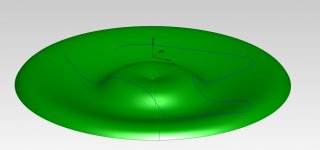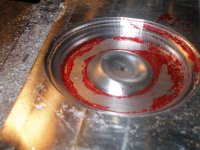alex3811
Plastic
- Joined
- Jun 18, 2014
- Location
- Switzerland
Ok, after all... after two months of trying with featurecam
is there ANY CAM which can create curve driven toolpath in 3D???
is there ANY CAM which can create curve driven toolpath in 3D???