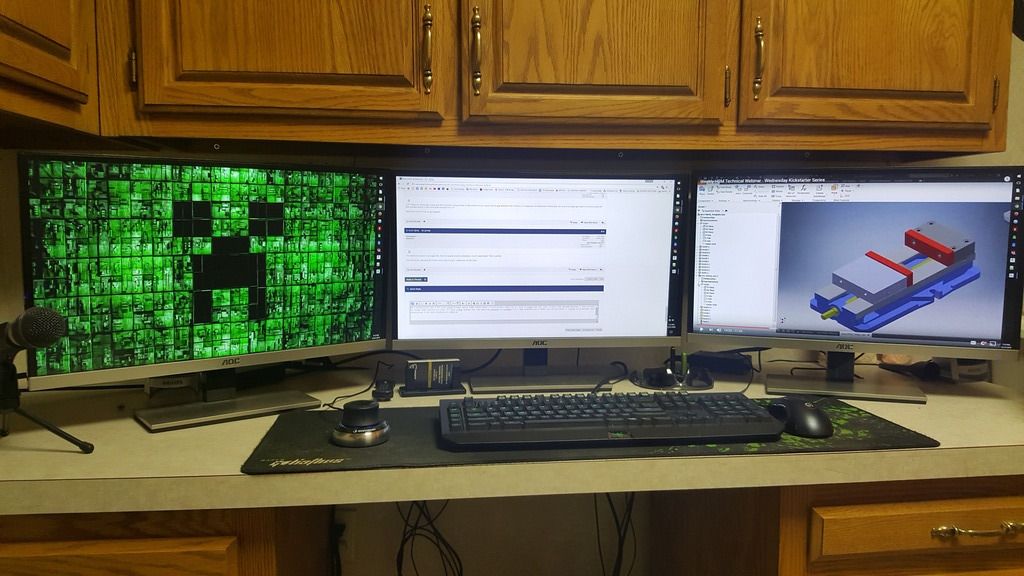Hey all! I would like to post a poll, but not sure how. Anyways, how many monitors are the people using that run cad/cam all day? Do you have a preferred size?
I use two at work, approximately 22-24" size. I feel like that is just about right for my workspace. I think i would like 3, but is the 'head turning' worth it?
I just today set up my "home office" with my laptop and one additional monitor... we'll see how that works. The laptop is an older model, only a 15.6" screen, compared to the monitor at 24"
I upgraded my home pc setup during all this to a 27" monitor, and it is almost too big... sure it will be great for Netflix, but even on PM it seems a little 'off'.
Anywho, appreciate any and all responses! Merry Christmas and Happy New year!
I use two at work, approximately 22-24" size. I feel like that is just about right for my workspace. I think i would like 3, but is the 'head turning' worth it?
I just today set up my "home office" with my laptop and one additional monitor... we'll see how that works. The laptop is an older model, only a 15.6" screen, compared to the monitor at 24"

I upgraded my home pc setup during all this to a 27" monitor, and it is almost too big... sure it will be great for Netflix, but even on PM it seems a little 'off'.
Anywho, appreciate any and all responses! Merry Christmas and Happy New year!