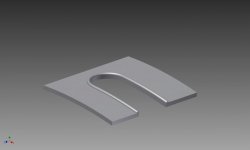adammil1
Titanium
- Joined
- Mar 12, 2001
- Location
- New Haven, CT
Does anyone know how to sweep the circle in the image below around the edges of the hole? I am using Autodesk Inventor. I don't know how well it will show in the image below but the base surface with the half oval cut through it is actually a curved surface where the rear circle was a projected cut off a plane suspended above it. I want to sweep in the red arrow motion seen below. However the trouble is inventor won't allow me to select the lines from the cut out surface. There isn't any real way to put a sketch plane on the rear circle so sketching a line on it is out of the question. Does anyone have a good idea of how to do this? I can get the circle to go on either side no problem simply by putting a sketch plane on the flats, it is that rear circle that has me scratching my head.