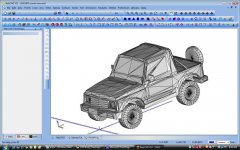BobCAD CAM Support
Mtlhe,
I am sorry to hear you had such a bad experience with BobCAD CAM Software. Patrick at 1CNC West is a great guy and I am sure he has done well by you. You bring up a good point about getting called back quickly when you need support.
When working with a local reseller I am sure you can run into the same issues on having to wait for a call back...
Either way this is the reason why we offer 3 levels of support. Our level 3 support program offers a priority call back service that allows those clients to be called back first.
BobCAD CAM's Support Team offers:
Help Desk Login
Telephone Support
Email Support
Remote Session Support
Customized Posts
Pre-Recorded Webinars
Live Webinar Training
Online Training
Live Chat
VIP Remote Sessions
VIP Priority Call Back
Technical Support Service Guidelines
With technical support services from BobCAD-CAM, you’re never on your own. We’re committed to your success long after your system purchase. Our technical support experts will help ensure smooth operation of your BobCAD-CAM applications day in and day out. For details of the services included with your technical support membership, please see below.
Introduction
This document describes the guidelines that BobCAD-CAM uses in providing technical support, and defines coverage included with your BobCAD-CAM support agreement. These services are provided to customers who have a current technical support membership with BobCAD-CAM. Customers with expired technical support memberships will be directed to the Technical support sales department and will be asked to renew their technical support membership before technical assistance is provided.
Benefits of Technical Support
45 days of technical support is included for all new customers and is renewable thereafter for an annual fee. Assistance is provided by product and technical specialists trained to use and operate BobCAD-CAM products in a technical environment. Support for hardware or software systems on which BobCAD-CAM applications reside at the customer site is not included. Although troubleshooting an application in some cases requires us to ask questions regarding your operating environments. BobCAD-CAM support technicians are not responsible for network, operating system or computer maintenance.
Telephone Support
Telephone support for US and International customers:
(727) 489-0003. Telephone consultation: 8:00 am – 7:00 pm Monday-Friday, Eastern Standard Time.
Software Updates
BobCAD-CAM software updates are automatically provided to all customers. Updates are provided via web download. Product upgrades incur an additional charge, and are not covered by the technical support agreement.
Customers without Technical Support Membership
Help can be received through On-line documentation and forums. The BobCAD-CAM forum is monitored by both our technicians and fellow BobCAD-CAM users. On occasion we will also have online Demonstration Webinars, these are available to all.
Post-processors
Post-processors are provided free of charge to all. If modifications are needed to an exiting post support members can request the needed modifications via fax, mail or via Email. The number of post modifications that may be requested is controlled by the support plan level chosen. Post-processor requests are completed on a first come first serve basis and are done in the order received. Allow approximately 2+ weeks for completion. BobCAD-CAM Customers may choose to set up or modify their own post-processor, complete instructions are available online at
BobCAD-CAM | Powerful & Affordable CNC CAD/CAM Software Solutions. A post-processor request form is required in order to request a post-processor; the request must be accompanied by a known working sample program, list of G and M codes and all applicable canned cycle descriptions.
Helpful information about support
The most important thing to understand about getting help from technical support is the amount of detail you need to supply them.
Be At the Computer
Unless you have a question that has nothing to do with a specific problem you are having with your software, be sure you are sitting at your computer when you call the tech support line. Also, have the application running and on screen if at all possible.
When there is an error write exactly what it says
Whenever you get an error message, be sure to write down exactly what it says. “I don’t quite remember” will generally not help you get the problem solved. In addition, we take hundreds of calls every day and may not be able to assist you if you cannot describe your circumstances in exact detail.
Intermittent problems
Intermittent problems are extremely difficult to resolve. If you cannot recreate the problem on screen, there may be very little a technician can do to help you.
Customer Responsibilities
It is BobCAD-CAM’s expectation that the customer will:
Be responsible for backing up their system, performing routine system maintenance and keeping current with the latest hardware & windows updates and BobCAD-CAM software releases.
Attempt to resolve their problems with BobCAD-CAM software before placing a call to Technical Support. Detailed documentation is included in the searchable online user’s guides and FAQ’s from the BobCAD-CAM web site.
Be trained on the use of BobCAD-CAM software. Options include self-tutoring, using the on line documentation or user’s guides, attending webinars, peer training, or BobCAD-CAM’s formal training programs.
The technical support membership is not to be used in lieu of obtaining system training or for training replacement personnel.
What support is…
If you are within your 45-day period or have purchased an annual support plan from BobCAD-CAM, and your software does not work or you cannot get a function to perform as expected, we will assist you.
Common Examples of Support
Post will not drive machine.
Part will not fillet.
Getting an error.
How to add a tool.
Software will not post code.
Part will not skin.
My part will not pocket.
How do I correct this drawing?
Support will assist you on how to use the BobCAD-CAM functionality and assist you when you need to know why a function is not working, as well as guide you to the proper documentation when needed. If there is problem, a support technician will review and assess the issue then help correct the problem, or instruct you how to correct the problem either verbally or by example. If the issue requires training, the support representative can provide documentation and training materials. Support will also offer pointers to guide you in the correct direction.
What training is…
If you own a copy of BobCAD-CAM, and you do not know how the software works or which functions you may need to use to complete a project, we will show you how the functions work and their application. Training is available for purchase either bundled with the annual support package or at an hourly rate.
Common Examples of Training
I just received my software and want a walk through.
I received a part and do not know where to start.
Hired new employee, and he does not know how to use BobCAD-CAM.
I just got my first 3d job and I am not sure how to start.
Training will teach you how to use the BobCAD-CAM system and apply the learned methods to your parts. Our support department must refer customers in need of training to our training department so that other customers requiring support can receive help in a timely manner.
Our support Department will never leave a customer in need of training without several resources of which can be used to learn how to use the BobCAD-CAM system. Design and machining can be a complex process we do ask that all of our customers take an active part in learning how to use their BobCAD-CAM system.
Response Time
BobCAD-CAM needs to be able to fully service all of its customers in a timely manner. For this reason, the BobCAD-CAM technical support team will assist all support members fully and as quickly as possible to be able to maintain a reasonable call back waiting period. E-mail responses typically have the fastest turnaround. We try our best to ensure all support requests received before 8:00 p.m. are answered that day. Due to the nature of support and our customer’s individual needs, support is not instant and requires that a support ticket reference number is issued for each incident. We strive to keep our call back time under an hour, although this can fluctuate day by day due to call volume. Call back times cannot be scheduled. Calls are handled on a first come first serve basis and in the order received, In the event that you miss our call our support representatives will try again up to three times to contact you before sending an email to the email address on file and closing your ticket.
*High Priority call back is available with certain annual support plans.
Limits and Liabilities
BobCAD-CAM and its employees may not program any customer’s part for them nor provide drawings or g-code for their machines. Our technical support and training departments will take every possible step to ensure that you have what you will need as a valued customer to be successful in using BobCAD-CAM and its products.
CD-ROM Replacement
Replacement CDs are provided free of charge for defective CDs or CDs damaged in shipment. Lost CD’s and updates can be shipped for a fee. For your convenience most BobCAD-CAM software is available for download on the BobCAD-CAM website.
Email, Web and Fax Assistance
Online support is available directly through our website through searchable FAQ’s, Form Submission, User Forums and Email. Emails may be submitted directly to
[email protected]
You may also fax your questions to technical support at (727) 734-8239.
Other BobCAD-CAM Services
BobCAD-CAM offers other fee-based services, not included in your technical support agreement, that are designed to assist customers and optimize BobCAD-CAM products: Reverse Post Processors- Services Offered through predator software. DNC Hardware & Web based Installation. Product Certification is offered on-site or at regional locations. For details and pricing, contact Customer Service at (877) 262-2231