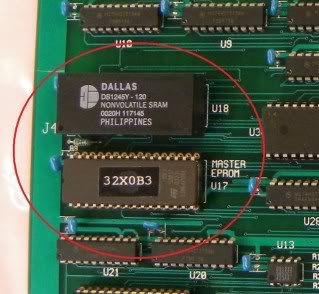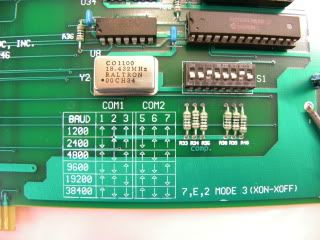Hi everyone,
I am new to this forum but find people have a great deal of knowledge.
I have been getting a Hurco kmb1 miller.
I can download programs I type into the machine and then send them back using the hurcom software.
My problem is I have been using Mastercam X to produce some complex shapes and I can not download them in G Code as the machine seems to only work in either DOS or some type of binary code.
I have got to the download stage in Mastercam X but then I can not find any machine xlm file for hurco but which shows a lot of other machine xlm files.
Can anyone shed some light or advice me please on what to do next.
Any help would be grestly appreciated.
Barry
I am new to this forum but find people have a great deal of knowledge.
I have been getting a Hurco kmb1 miller.
I can download programs I type into the machine and then send them back using the hurcom software.
My problem is I have been using Mastercam X to produce some complex shapes and I can not download them in G Code as the machine seems to only work in either DOS or some type of binary code.
I have got to the download stage in Mastercam X but then I can not find any machine xlm file for hurco but which shows a lot of other machine xlm files.
Can anyone shed some light or advice me please on what to do next.
Any help would be grestly appreciated.
Barry