hinshelwood
Plastic
- Joined
- Sep 9, 2017
I'm a bit new to milling in mastercam and could use some help to get the outer part profile cut. What I would like to do is have the part cut by following the part profile from the outer stock boundary inward with constant Z slices using the side flutes of the end mill. What I have now is a waterline cutting a channel in the stock following the outer stock boundary. After trying this on the CNC yesterday friction started building up around the top section of the channel and the shank of the end mill as the program got past the 1" flutes. Also, this method started to wear the bottom of the end mill. For the center hole I am using a helix cut starting from the part origin moving inward. The center driving surfaces are divided in two with 0.005" difference in diameter between the upper and lower cuts to clear the shank of the end mill. Material is S7 Tool steel 7" OD and I am using a Hass TM2.
Center hole path.

Waterline path.
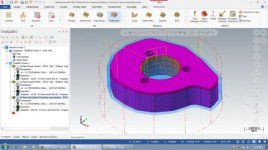
Current part.

Center hole path.

Waterline path.
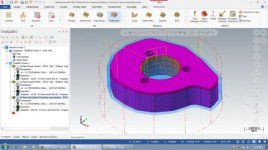
Current part.



