rnmmhunter
Cast Iron
- Joined
- Oct 2, 2012
- Location
- Menomonee Falls Wi
So the boss spent the 20k on Mastercam X8 none of use have used anything before up to this point programmed every by hand. Where do I start? For both lathe and mills.
Follow along with the video below to see how to install our site as a web app on your home screen.
Note: This feature may not be available in some browsers.
O yeah, I hope you didn't forget to close mastercam before leaving for the night, that will really piss day shift off as work grinds to a halt until the IT guy can get the hasp to work again.
Don't, mastercam blows. It's the most overpriced, under supported piece of garbage ever to be compiled. Need to run a proven program on the Haas rather than the Okumas? 175 mouse clicks later, you might be lucky enough to have coolant turning on and off when it should. Open a project on the server to make a minor change; as sure a Japanese trains run on time, it will try and save that file 3000 folders into that consoles hard drive. Forget to click save before closing; thats a 15 mouse click penalty, assuming it actually remembers where the file opened from. Does your machine like arcing in and our of cutter comp? Ours don't, and mastercam tries to do that all the time. Hope you know someone that can write posts for you, that shit is expensive, and you need one for every build of machine you have.
I hope you have a few good IT guys, and a several thousand more to spend in getting posts that actually work.
I would never recommend anyone use mastercam as their first cad/cam. It's around like microsloth is around. Not because they give a damn if they make a good product, but because they arm twisted the industry adapting it. Microsloth did build Excel, the greatest product they ever delivered, mastercam did deliver a few much needed toolpaths, but like the former, rested on their laurels, and don't give a thousandth of a shit for their customers. Go ahead, call mastercam and ask for help. Then try to get out of it the deal and shop elsewhere. If you're still programming by hand, you're not programming very efficiently, but nor will you be if you learn mastercam. It only still exists because thats the only thing many like myself know how to use. Don't invest the time and money to learn a system that was obsolete 10 years ago. Learn one thats better suited. If you're programing by hand, find something easier you use and better suited you're parts are certainly not very complex, other tools can do that job better, and cheeper.
Mastercam is ok. Its not like iMillJoe makes it out to be. You just sound like a frustrated programmer that can't use it efficiently. Is it expensive? Yes, I will agree with that. Does it have bugs and/or issues? Yes it has some and I'm sure others do as well. I have been using Mastercam since Version 7 and they have come a long way. Its not by any means obsolete. I get support all the time with no issues. Not sure the experience you had, but if one had a bad one, doesn't mean its the same for everyone. By the way X8 is not released so your boss did not get you that.
Now that being said, I would also not recommend it as a new software to start with. Not because I don't like it, but rather cause it could become very overwhelming trying to figure it out. My biggest beef with Mastercam is that is has too many options to do the same thing. I can't recommend one to start with but if you do end up with Mastercam, take the introductory course and get a feel for it before diving in.
I would rather curve my program into stone then use Mastercam
It doesnt sound like your reading through replies very good. Tons of folks have mentioned
1. youtube
2. ebay videos
3. mastercam online training courses
4. votech
5. books (more than 20 of them out there on it)
So the boss spent the 20k on Mastercam X8 none of use have used anything before up to this point programmed every by hand. Where do I start? For both lathe and mills.
Mastercam is okay for mill but you got shafted on the lathe package. BTW, I wasn't aware X8 was available yet. IMO, should have gone with Esprit, Powermill, Partmaker or one of the semi upper class cams since its the first software your learning on. 20K for Mastercam is horrible.
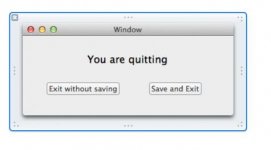
Notice
This website or its third-party tools process personal data (e.g. browsing data or IP addresses) and use cookies or other identifiers, which are necessary for its functioning and required to achieve the purposes illustrated in the cookie policy. To learn more, please refer to the cookie policy. In case of sale of your personal information, you may opt out by sending us an email via our Contact Us page. To find out more about the categories of personal information collected and the purposes for which such information will be used, please refer to our privacy policy. You accept the use of cookies or other identifiers by closing or dismissing this notice, by scrolling this page, by clicking a link or button or by continuing to browse otherwise.
