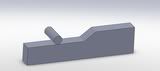imported_brian_m
Cast Iron
- Joined
- Jun 25, 2006
- Location
- Oregon
I don't want to waste people's time but I would appreciate some tips in the direction to go with my project.
My assembly includes a roller cam follower running along a contoured linear surface. The surface is very simple consisting of only two parallel levels 0.125 inches different in height with a single 45 degree ramp in the center to raise the follower from one level to the other. I have tried to animate this motion so that I can see its relationship with other parts of the assembly without success.
The cam animation operates correctly if I only make a tangent mate with the sloped surface (this was originally a simple ramp not a curve) but of course it does not follow the two flat surfaces. I tried to convert the cam surface to a spline and extruded the spline and the roller movement is completely erratic.
Has anyone designed an animation like this that worked correctly who can give me simple pointers on the way to proceed?
My assembly includes a roller cam follower running along a contoured linear surface. The surface is very simple consisting of only two parallel levels 0.125 inches different in height with a single 45 degree ramp in the center to raise the follower from one level to the other. I have tried to animate this motion so that I can see its relationship with other parts of the assembly without success.
The cam animation operates correctly if I only make a tangent mate with the sloped surface (this was originally a simple ramp not a curve) but of course it does not follow the two flat surfaces. I tried to convert the cam surface to a spline and extruded the spline and the roller movement is completely erratic.
Has anyone designed an animation like this that worked correctly who can give me simple pointers on the way to proceed?