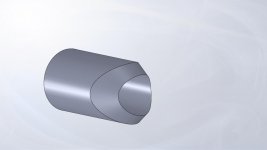i_r_machinist
Titanium
- Joined
- Apr 12, 2007
- Location
- Dublin Texas
I have a 3"od pipe that has to be welded to a 4.75" od pipe. The 3" pipe needs a 37.5 degree chamfer on the face that meets the 4.75" pipe. I can produce the right radius in the face of the 3" pipe but the 37.5 degree chamfer is not right. I get this flat on the face. How do I drive this angle around the part?
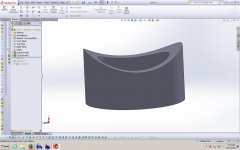
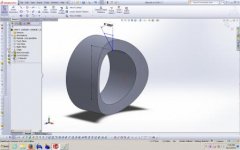

thanks in advance
i_r_
PS. Yes, I know I could hand grind it, but I learn little from a right angle grinder.
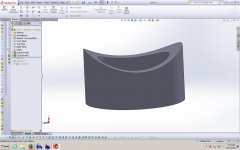
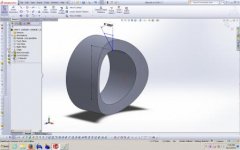

thanks in advance
i_r_
PS. Yes, I know I could hand grind it, but I learn little from a right angle grinder.