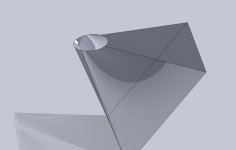I am trying to draw a "simple" part and convert it to sheetmetal so I can flatten it for the flat layout to plasma cut. I keep getting the following error- rebuild errors, you must select a fixed planar face or a liner edge on an end face of a cylindrical face
What does this mean, What am I doing wrong?
I would insert the file, but it won't let me, I get an error with that also. It must be Monday
What does this mean, What am I doing wrong?
I would insert the file, but it won't let me, I get an error with that also. It must be Monday