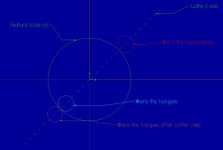We have a Fanuc x-z axis lathe with live tooling. When we make c-axis contour programs in mastercam we post it out using the generic c-axis slant bed post.
The problem we are having is that the lathe wants to cut it to the opposite side. Instead of engaging the material at +x it engages at -x.
This isn't too much of a hassle for face contouring, we have to cutter comp the whole diameter of the tool we are using though.
The main problem is that when we do cross holes the tool rapids to the start position as -x therefore it would rapid through the part and start cutting through the bottom of the part into air.
I don't know if this is a Mastercam setting, a post setting, or a setting on our lathes but I know this isn't right.
I have attached a crude picture of what it is doing.
Any ideas and/or suggestions to fix this is greatly appreciated
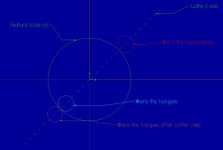
The problem we are having is that the lathe wants to cut it to the opposite side. Instead of engaging the material at +x it engages at -x.
This isn't too much of a hassle for face contouring, we have to cutter comp the whole diameter of the tool we are using though.
The main problem is that when we do cross holes the tool rapids to the start position as -x therefore it would rapid through the part and start cutting through the bottom of the part into air.
I don't know if this is a Mastercam setting, a post setting, or a setting on our lathes but I know this isn't right.
I have attached a crude picture of what it is doing.
Any ideas and/or suggestions to fix this is greatly appreciated