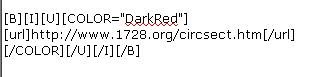MichaelP
Titanium
- Joined
- Dec 7, 2008
- Location
- IL/WI border
At some point I noticed that links people post in their messages look like the ordinary text: same font, same (or very close) color, no underlining. It makes it impossible to recognize presence of a link unless it's discovered by moving the mouse pointer over it.
Here is an example of a confusion caused by this: http://www.practicalmachinist.com/v...dstock-proper-lubrication-230544/#post1628797
I couldn't find any custom setting that would make the links look differently (distinctly different color, underlining, etc.). Can it be done by the Admin?
Thank you.
P.S. I have a suspicion that the link may be dark blue, but cannot clearly see it on any of my monitors. They look black to me. If my suspicion is correct, will it be possible to replace the dark blue color with the "regular" light blue one?
Here is an example of a confusion caused by this: http://www.practicalmachinist.com/v...dstock-proper-lubrication-230544/#post1628797
I couldn't find any custom setting that would make the links look differently (distinctly different color, underlining, etc.). Can it be done by the Admin?
Thank you.
P.S. I have a suspicion that the link may be dark blue, but cannot clearly see it on any of my monitors. They look black to me. If my suspicion is correct, will it be possible to replace the dark blue color with the "regular" light blue one?