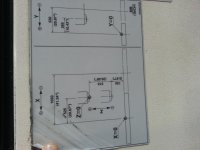rockfish
Titanium
- Joined
- Aug 27, 2006
- Location
- Munith, Michigan
Hello everybody,
I am trying to learn how to get a VQC 20/50 with CAM M-2 control running. I am familiar with Mazak T-32B Mazatrol programming........ but the M-2 control, and milling is foreign to me. Anyway, my first round of questioning. I have read the manuals, and they are next to worthless. I have figured out how to home the machine, and I'm now trying to load tools into the tool changer. I've figured out how to index the changer. What I'm getting stuck on is....... what is the difference between TOOL FILE , TOOL DATA and TOOL LAYOUT ??? The manual says to put in the information about your tool in TOOL FILE. You have 5 choices, of which don't match the tool I'm trying to input.....no explanation of why. My #1 tool is going to be a center drill.....and that's what I'm trying to load into the "tool library" of which I've had no success. Once I choose one of the 5 choices (that doesn't have drill as an option), it asks for nominal diameter. In this case, my drill is .125 ......so I input .125 and it comes up 1.2, and will not accept .125. Is the damn thing metric ???
Anyway....... long story short, can someone tell me the procedure for loading tools into the "tool library", which of the 3 (or all 3) I'm supposed to use ???
And........ tool length....... is that the same as gage length, and where is that measured from ??? How close does this measurement need to be .... scaled ??? Does this input in
inch or metric ???
There are probably too many questions in one post, but I need this info or I can't move on to the other stuff I'll have questions on.
Thanks,
Frank
I am trying to learn how to get a VQC 20/50 with CAM M-2 control running. I am familiar with Mazak T-32B Mazatrol programming........ but the M-2 control, and milling is foreign to me. Anyway, my first round of questioning. I have read the manuals, and they are next to worthless. I have figured out how to home the machine, and I'm now trying to load tools into the tool changer. I've figured out how to index the changer. What I'm getting stuck on is....... what is the difference between TOOL FILE , TOOL DATA and TOOL LAYOUT ??? The manual says to put in the information about your tool in TOOL FILE. You have 5 choices, of which don't match the tool I'm trying to input.....no explanation of why. My #1 tool is going to be a center drill.....and that's what I'm trying to load into the "tool library" of which I've had no success. Once I choose one of the 5 choices (that doesn't have drill as an option), it asks for nominal diameter. In this case, my drill is .125 ......so I input .125 and it comes up 1.2, and will not accept .125. Is the damn thing metric ???
Anyway....... long story short, can someone tell me the procedure for loading tools into the "tool library", which of the 3 (or all 3) I'm supposed to use ???
And........ tool length....... is that the same as gage length, and where is that measured from ??? How close does this measurement need to be .... scaled ??? Does this input in
inch or metric ???
There are probably too many questions in one post, but I need this info or I can't move on to the other stuff I'll have questions on.
Thanks,
Frank