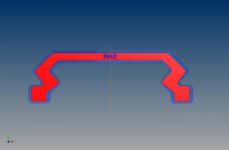Morning!
Company recently purchased a 9ft FaroEdge Arm, and I am somewhat familiar with Cam2 Measure10 program it came with. Getting to the point; I've been asked to reverse engineer some extrusions we recieved from sub-contracting (I will attach dwg). Basically i need to do something like this (https://www.youtube.com/watch?v=RSfZFBsx_a8) just with CAM2 Measure10 software. Would i be able to take multiple points, contruct my lines/arcs/etc. , then extrude like the video?, or will i have to just measure Lines,circles, etc.? Some of the radius' are pretty difficult to get using a 6mm probe. Any feedback would help!
Thanks in advance,
John_Boy
What i'm working with!
-9ft FaroEdge Arm
-6mm Probe
-CAM2 Measure10
-Autodesk Inventor 2015
s/n: Extrusion 12ft long
Company recently purchased a 9ft FaroEdge Arm, and I am somewhat familiar with Cam2 Measure10 program it came with. Getting to the point; I've been asked to reverse engineer some extrusions we recieved from sub-contracting (I will attach dwg). Basically i need to do something like this (https://www.youtube.com/watch?v=RSfZFBsx_a8) just with CAM2 Measure10 software. Would i be able to take multiple points, contruct my lines/arcs/etc. , then extrude like the video?, or will i have to just measure Lines,circles, etc.? Some of the radius' are pretty difficult to get using a 6mm probe. Any feedback would help!
Thanks in advance,
John_Boy
What i'm working with!
-9ft FaroEdge Arm
-6mm Probe
-CAM2 Measure10
-Autodesk Inventor 2015
s/n: Extrusion 12ft long