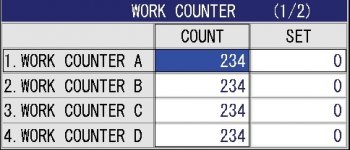ACE323
Cast Iron
- Joined
- Mar 28, 2005
- Location
- New Hampshire
We just bought a brand new Okuma Genos. Control has Usertask2. I am trying to do a few things.
First, I cant figure out how to emulate a While/Do loop.
Ex
WHILE[#107LT#105] DO1
....
.....
......
#107=[#107+1]
END1
Second, How do I perform a Z-axis incremental workshift like this:
run 1st part
#5222=[#5222-#120] (#5222 is Fanuc system variable for G54 Z-axis workshift amount)
run 2nd part....
#5222={#5222-#120]
run 3rd part..
#5222=0.0(reset workshift back to zero before next barpull)
I have read the manual and it is hard to understand.
I have also found very little info on the web regarding Usertask2 examples.
Thanks
Scott
First, I cant figure out how to emulate a While/Do loop.
Ex
WHILE[#107LT#105] DO1
....
.....
......
#107=[#107+1]
END1
Second, How do I perform a Z-axis incremental workshift like this:
run 1st part
#5222=[#5222-#120] (#5222 is Fanuc system variable for G54 Z-axis workshift amount)
run 2nd part....
#5222={#5222-#120]
run 3rd part..
#5222=0.0(reset workshift back to zero before next barpull)
I have read the manual and it is hard to understand.
I have also found very little info on the web regarding Usertask2 examples.
Thanks
Scott