Hello everyone! My name is Nick, and I am a Process Engineer at a small machine shop in Charlotte NC. I have a deli-ma I want to work through, and get your feedback!
Here is the project background. We are in the process of implementing computers on the shop floor for operators to use to track production, and pull up needed documents. Each computer will need to be able to scan bar-codes, and print as well.
Method 1 (Mine):
My approach is to set up 15 workstations around the shop floor with keyboard, mouse, label printer (for printing bar-codes), and a bar-code scanner. This will be workstations, either a desktop, or all in one computer (always powered, plugged in to Ethernet). This makes it easy because they can use the printer, and bar-code scanner at any computer they are located at. Operators generally work on multiple machines throughout the day that are located all over the shop. Every work station has 1 printer, and 1 bar-code scanner, and they always stay with that work station.
Method 2 (CEO's):
His approach is to give every operator a tablet, and have strategically placed bar-code scanners and label printers around the shop. The tablets will need a charging station, will be on wifi, and only touch screens (he is against keyboards and mice). There are several issues I see with this approach:
*touch screens are harder to use ( and sucks when they get dirty, which they will very quickly in this environment.)
*Our ERP system will run slower on wifi versus ethernet.
*Having the tablet change default printers/ bar-code scanner automatically depending on location within the shop. (<---------My biggest obstacle)
*Small screen size
*Can be dropped, lost/stolen, or misplaced easily
Have any of you gone down this road before with tablets or workstations? any suggestions? what worked, what didn't?
Would love any feedback, thank you guys!
Here is the project background. We are in the process of implementing computers on the shop floor for operators to use to track production, and pull up needed documents. Each computer will need to be able to scan bar-codes, and print as well.
Method 1 (Mine):
My approach is to set up 15 workstations around the shop floor with keyboard, mouse, label printer (for printing bar-codes), and a bar-code scanner. This will be workstations, either a desktop, or all in one computer (always powered, plugged in to Ethernet). This makes it easy because they can use the printer, and bar-code scanner at any computer they are located at. Operators generally work on multiple machines throughout the day that are located all over the shop. Every work station has 1 printer, and 1 bar-code scanner, and they always stay with that work station.
Method 2 (CEO's):
His approach is to give every operator a tablet, and have strategically placed bar-code scanners and label printers around the shop. The tablets will need a charging station, will be on wifi, and only touch screens (he is against keyboards and mice). There are several issues I see with this approach:
*touch screens are harder to use ( and sucks when they get dirty, which they will very quickly in this environment.)
*Our ERP system will run slower on wifi versus ethernet.
*Having the tablet change default printers/ bar-code scanner automatically depending on location within the shop. (<---------My biggest obstacle)
*Small screen size
*Can be dropped, lost/stolen, or misplaced easily
Have any of you gone down this road before with tablets or workstations? any suggestions? what worked, what didn't?
Would love any feedback, thank you guys!



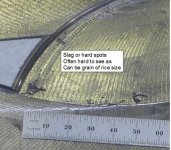
 I've never been able to make sense of 90% of what you write.
I've never been able to make sense of 90% of what you write.