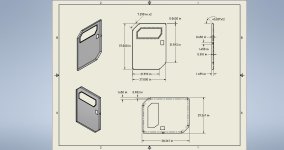How to install the app on iOS
Follow along with the video below to see how to install our site as a web app on your home screen.
Note: This feature may not be available in some browsers.
You are using an out of date browser. It may not display this or other websites correctly.
You should upgrade or use an alternative browser.
You should upgrade or use an alternative browser.
bend in design
- Thread starter bobbyrk
- Start date
- Replies 10
- Views 504
BugRobotics
Stainless
- Joined
- Jun 22, 2015
- Location
- Denver, CO
If I'm sending a dxf to a machine shop to be plasma cut and it needs a bend along the middle at a 35° do i just make it a line in a different color and leave a note on the drawing or is there a better way
thanks
I do similar as bugrobotics mentioned, and I also send along a pdf drawing of the part with notes. Adding more lines to dxf has not worked well for me in the past as sometimes they cut them.
Im a fan of using the sheetmetal CAD. You can not only generate flat patterns from solid models, but it will calculate the bend takeups based on your parameters(material, thickness, k-factor, etc). Here is an example of a part I drafted recently. You'll see dashed lines for the bends, as well as bend reliefs drawn on the cut layer.
Attachments
so do you also send this jpg along with the dxf?Im a fan of using the sheetmetal CAD. You can not only generate flat patterns from solid models, but it will calculate the bend takeups based on your parameters(material, thickness, k-factor, etc). Here is an example of a part I drafted recently. You'll see dashed lines for the bends, as well as bend reliefs drawn on the cut layer.
Send them a PDF drawing along with your DXF. The drawing will help the programmer distinguish between a bend line and the part profile when generating the cut file. If you don't differentiate between the two you may end up with a cut down the middle of your part instead of a bend. If you don't want to/can't include a drawing then notches as mentioned above will help the operator locate the bend, but without dimensions for the bend they could still get your angle or orientation wrong...
Hopefully your drawing includes helpful dimensions like the location and width of the bend so they don't have to measure everything when setting up the brake.
Hopefully your drawing includes helpful dimensions like the location and width of the bend so they don't have to measure everything when setting up the brake.
The best place to ask is the VENDOR.If I'm sending a dxf to a machine shop to be plasma cut and it needs a bend along the middle at a 35° do i just make it a line in a different color and leave a note on the drawing or is there a better way
thanks
I try to give them what they need, each one is different.
so do you also send this jpg along with the dxf?
I usually save the print as a PDF so it's better resolution/more printer family.
I always always like to include projection views. I've found subs often fold parts inside out if you don't.. And I include information like tolerances, welding/finish callouts, material selection, revision level, blah blah. In this particular case I'm the guy fabricating the thing so there's some stuff I left out.
As for the cut file, that really depends on the shop. I'd ask them. If I were doing it in AutoCad I'd put the cut file and bend lines on separate layers. If doing it in Inventor I'd just export the face geometry as a DXF.


At an old job I programmed and ran both a CNC laser and CNC brake. We did a variety of jobs from onesie-twosies to 10k runs.
For the one-off stuff (like yours) I'd get handed everything from a napkin sketch or cardboard cutout and no cut file to insanely over dimensioned drawings I could hardly read to go along with the DXF. What I liked best was a clean DXF with bend lines, and a drawing with minimal dimensions but very clear callouts for each bend. If there was an odd line in the DXF I could quickly see on the drawing if it was a bend, or a slot, or just a glitch in the matrix. It's mandatory to include the orientation of the bend, and it's nice to know the length as well. If you have notches or etching from cutting then you don't really need to call out distance from the edge to the bend; it can really clutter up the drawing when you start stacking bends on bends on bends.
Halcyon's drawings look good (Except there's no explicit bend up/down orientation! Fortunately he included the ISO view, so I can interpret they're all bent down relative to that detail view) but if you print that on 8.5x11 those numbers are gonna get hard to read at a glance. If I was going to be bending that part I'd just grab the important stuff (circled in red) and print it 2x the size, that way I can tape the drawing to the front of the machine and see everything I need as I'm setting up.

For the one-off stuff (like yours) I'd get handed everything from a napkin sketch or cardboard cutout and no cut file to insanely over dimensioned drawings I could hardly read to go along with the DXF. What I liked best was a clean DXF with bend lines, and a drawing with minimal dimensions but very clear callouts for each bend. If there was an odd line in the DXF I could quickly see on the drawing if it was a bend, or a slot, or just a glitch in the matrix. It's mandatory to include the orientation of the bend, and it's nice to know the length as well. If you have notches or etching from cutting then you don't really need to call out distance from the edge to the bend; it can really clutter up the drawing when you start stacking bends on bends on bends.
Halcyon's drawings look good (Except there's no explicit bend up/down orientation! Fortunately he included the ISO view, so I can interpret they're all bent down relative to that detail view) but if you print that on 8.5x11 those numbers are gonna get hard to read at a glance. If I was going to be bending that part I'd just grab the important stuff (circled in red) and print it 2x the size, that way I can tape the drawing to the front of the machine and see everything I need as I'm setting up.

Last edited:
M.B. Naegle
Diamond
- Joined
- Feb 7, 2011
- Location
- Conroe, TX USA
I agree with the above to just send a PDF print with the DXF file. I'd do that even if there wasn't any bending involved. It's just like having a part made on a mill or lathe. The more you assume the operator knows, the more room there is for error. Having the 3D view also really helps as I've had parts bent in the wrong direction too many times. In general, more info is better, but it really depends on the vendor and their industry language (back street fab shop, or aerospace).
At an old job I programmed and ran both a CNC laser and CNC brake. We did a variety of jobs from onesie-twosies to 10k runs.
For the one-off stuff (like yours) I'd get handed everything from a napkin sketch or cardboard cutout and no cut file to insanely over dimensioned drawings I could hardly read to go along with the DXF. What I liked best was a clean DXF with bend lines, and a drawing with minimal dimensions but very clear callouts for each bend. If there was an odd line in the DXF I could quickly see on the drawing if it was a bend, or a slot, or just a glitch in the matrix. It's mandatory to include the orientation of the bend, and it's nice to know the length as well. If you have notches or etching from cutting then you don't really need to call out distance from the edge to the bend; it can really clutter up the drawing when you start stacking bends on bends on bends.
Halcyon's drawings look good (Except there's no explicit bend up/down orientation! Fortunately he included the ISO view, so I can interpret they're all bent down relative to that detail view) but if you print that on 8.5x11 those numbers are gonna get hard to read at a glance. If I was going to be bending that part I'd just grab the important stuff (circled in red) and print it 2x the size, that way I can tape the drawing to the front of the machine and see everything I need as I'm setting up.
Those are some good points. Detail overload is definitely a thing. Good to split things into discrete views, rather than grouping it all together. The brain 'chunks' stuff down into digestible pieces, it's a pretty big principal in graphic design.
I always like to put a shaded projection view in the package. I feel it's a very efficient way to to orient the viewer.
If I were doing these prints for a sub to make instead of myself, it'd look more like this:
Attachments
Last edited:
Similar threads
- Replies
- 5
- Views
- 475
- Replies
- 16
- Views
- 950
- Replies
- 13
- Views
- 663