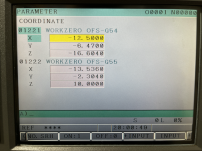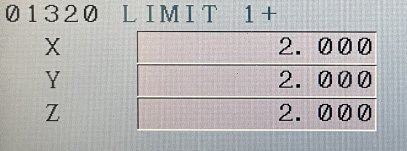AmericanMaker
Aluminum
- Joined
- Nov 23, 2020
- Location
- Franklin, TN
My VMC is a Sharp SV-2412. It has 24” of travel in X, 12” of travel in Y, and 18” of travel in Z. When I jog to the positive and negative X/Y/Z limits with my jog wheel (set at x1 to travel in tenths), I’m expecting to see these relative/absolute position values when I hit the limits (or at least when the machine is homed):
X: +12 / -12
Y: +6 / -6
Z: +18 / 0.
Instead I am seeing the numbers written below on the blue tape. And when added together:
X: 12.5786 + 11.5944 = 24.173 (0.173" over expected travel)
Y: 6.5487 + 5.4197 = 11.9684 (-0.0316" under expected travel)
Z: 16.6826 + 1.5848 = 18.2674 (0.2674" over expected travel)
And when I home the machine the relative/absolute position values seem wrong (see the first Fanuc screenshot) and I can jog beyond those relative/absolute position numbers when my jog wheel is set at x1 to travel in tenths (see the second Fanuc screenshot).
Am I misunderstanding how this works? Is this a soft limit parameters issue? Or is it another issue?
Thanks!



X: +12 / -12
Y: +6 / -6
Z: +18 / 0.
Instead I am seeing the numbers written below on the blue tape. And when added together:
X: 12.5786 + 11.5944 = 24.173 (0.173" over expected travel)
Y: 6.5487 + 5.4197 = 11.9684 (-0.0316" under expected travel)
Z: 16.6826 + 1.5848 = 18.2674 (0.2674" over expected travel)
And when I home the machine the relative/absolute position values seem wrong (see the first Fanuc screenshot) and I can jog beyond those relative/absolute position numbers when my jog wheel is set at x1 to travel in tenths (see the second Fanuc screenshot).
Am I misunderstanding how this works? Is this a soft limit parameters issue? Or is it another issue?
Thanks!



Last edited: