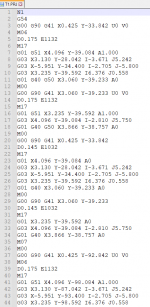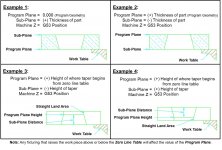How to install the app on iOS
Follow along with the video below to see how to install our site as a web app on your home screen.
Note: This feature may not be available in some browsers.
You are using an out of date browser. It may not display this or other websites correctly.
You should upgrade or use an alternative browser.
You should upgrade or use an alternative browser.
MAKINO U6 INCORRECT TAPER PLANE DATA ERROR
- Thread starter gorkem
- Start date
- Replies 6
- Views 1,260
Waakzaamheid
Cast Iron
- Joined
- May 17, 2010
- Location
- Massachusetts
Looks like you're running taper, not 4 axis. Regardless, if you're not putting your program plane/sub plane in the program itself you need to manually set it under your NC setting page that you can see in your picture. Also, wow you really jacked up your screen.
Also, as far as I know these machines never came with manuals, they are all on the machine itself. If you hit the EDM Assist button in the bottom right of your main screen, then hit manuals, you can search for things in there. If you search Taper plane, one of the results will be Taper Setting Panel, which gives you an explanation of the the previously mentioned NC Settings page.
You can also set your program and sub plane automatically in the program as follows-
G95 P0 Q.62500 Z#5015
P is the program plane
Q is the sub plane (which is an incremental value from the program plane)
Z#5015 is an auto z height
I use BobCAD for programming and I have the post set up to automatically output those Z values based on my stock size.
Also, as far as I know these machines never came with manuals, they are all on the machine itself. If you hit the EDM Assist button in the bottom right of your main screen, then hit manuals, you can search for things in there. If you search Taper plane, one of the results will be Taper Setting Panel, which gives you an explanation of the the previously mentioned NC Settings page.
You can also set your program and sub plane automatically in the program as follows-
G95 P0 Q.62500 Z#5015
P is the program plane
Q is the sub plane (which is an incremental value from the program plane)
Z#5015 is an auto z height
I use BobCAD for programming and I have the post set up to automatically output those Z values based on my stock size.
Last edited:
Waakzaamheid
Cast Iron
- Joined
- May 17, 2010
- Location
- Massachusetts
If you don't want to mess with the program you can just manually put the values in the NC Settings page.
Also instead of looking up the alarm page in the manual, try looking at the Taper Settings manual page, it gives a lot more detailed information on what the settings mean.
Also instead of looking up the alarm page in the manual, try looking at the Taper Settings manual page, it gives a lot more detailed information on what the settings mean.
Brian Pfluger
Cast Iron
- Joined
- Apr 10, 2008
- Location
- Auburn Hills, MI
gorkem,
It looks like you have found the digital manuals that are integrated into the Hyper-i control! You can also download the PDF manuals from the MyMakino Customer Portal (https://www.mymakino.com/login?p_p_...ray_login_web_portlet_LoginPortlet_redirect=/)
Wdevine has provided some excellent suggestions, as it looks like you do not have any information in the Taper Plane data. You can enter these values manually on the control from the RUN screen, or you can integrate them in your program using a G95 command line. You can input the data however you prefer, but the key thing is for the machine to have information on the Program Plane (where your NC program is to hold size in relation to Z from the Work Table), Sub Plane (this is the incremental height and direction of the taper from the Program Plane), and the actual Upper Head Z-Height position. I personally like using the G95 line because the program will run the same way every time and you don't need to remember what values you entered in where. The Z callout of Z#5015 is a Macro call that automatically captures and loads the current Z-Axis Head location when the machine reads that line of code.
Your program format also looks incorrect, as the needed taper angle should be programmed using a "T" value and NOT an "A" value. The "T" Taper Angle value can be a (+) or (-) value, and changing the Taper Comp G51/G52 accomplishes the same thing. Attached are some good graphics and info on the Taper Data Planes. I hope this helps!
- Brian
It looks like you have found the digital manuals that are integrated into the Hyper-i control! You can also download the PDF manuals from the MyMakino Customer Portal (https://www.mymakino.com/login?p_p_...ray_login_web_portlet_LoginPortlet_redirect=/)
Wdevine has provided some excellent suggestions, as it looks like you do not have any information in the Taper Plane data. You can enter these values manually on the control from the RUN screen, or you can integrate them in your program using a G95 command line. You can input the data however you prefer, but the key thing is for the machine to have information on the Program Plane (where your NC program is to hold size in relation to Z from the Work Table), Sub Plane (this is the incremental height and direction of the taper from the Program Plane), and the actual Upper Head Z-Height position. I personally like using the G95 line because the program will run the same way every time and you don't need to remember what values you entered in where. The Z callout of Z#5015 is a Macro call that automatically captures and loads the current Z-Axis Head location when the machine reads that line of code.
Your program format also looks incorrect, as the needed taper angle should be programmed using a "T" value and NOT an "A" value. The "T" Taper Angle value can be a (+) or (-) value, and changing the Taper Comp G51/G52 accomplishes the same thing. Attached are some good graphics and info on the Taper Data Planes. I hope this helps!

- Brian
Attachments
Btw, what happened with your machine coordinates?Hello,
Does anyone have programming manual for Makino U6? Machine gives an error for 4 axis codes and i don't know what's missing here.
2 axis works fine. You can see my sample code and error below.
View attachment 366915
View attachment 366916
Thanks
X10540.522
Y3711.312
Z1362.920
I don't know about Makino, but this looks extreme large to me. Wheter it's metric or imperial.
Isn't the machine thinking your upper head is 1.3 meter above the lower head?
With an angle of 1° it exceeds max u/v travel
Brian Pfluger
Cast Iron
- Joined
- Apr 10, 2008
- Location
- Auburn Hills, MI
Similar threads
- Replies
- 8
- Views
- 243