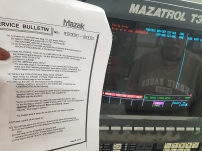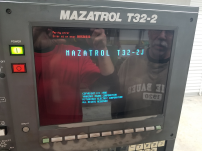TexasMachine
Aluminum
- Joined
- Sep 20, 2022
- Location
- Southeast Texas


I purchased a Mazak Quick Turn 18N From NASA and I keep running into a Parity Error when trying to initialize the machine. Im Following Re-initialization procedures from this Mazak Service Bulletin 0689-004.
I do not understand information about backing things up because If I could back things up I would not need to re-initialize parameters etc. I am just trying to get alarms off and machine to move at this point. I do have a printout that came with the machine with original parameters but this is my first experience with a Mazak and it seems a bit different from the Fanucs.





I start at step #1 on page 3 and follow the steps precisely.
When I complete step #10 letter D my screen looks like this.

I continue to step #11 and get lost at this step, where I think there should be an All Erase before entering the -9999 as stated.

So I press All Erase, -9999, input and continue until I get to step #12 letter C.
When I press Input at step #12 letter C I get this.