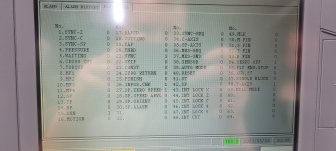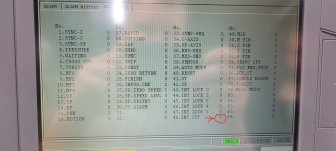I have a problem with the machine. I also tried to search in internet for some similar problems but didn’t find anything. Maybe one of you can advise me how to solve it.
Problem shows up when I need to probe tools. When I push /MSR UNIT ON/ button machine immediately turns off the moving buttons, the tool eye arm goes to the measuring position, /MSR UNIT ON/ gets pink, but it is not possible to move the axis. The /Toolset MEASURE/ button does not react as well. The machine allows to send back the tool eye arm but from moment when the tool eye gets in the start position (/MSR UNIT OFF/ turns pink) engaging the tool eye arm is not working anymore. The machine shows no errors or alarms. This situation can not be reset, the only way is to restart the machine. When the machine is restarted, all works well, I can make programs I can turn and mill without problems. I try to pull out tool eye arm by hand, of course, machine shows error, I push reset, and error disappears. At this moment all movement buttons work, I can move the tool to measure position, and I can switch on /Toolset Measure/ button, but /MSR UNIT on/ are not active (not Pink) I try to measure tool in that situation, tool touches probe and stops exactly like it should be when you normally measure tool, only, in this case, there is no beep and no offset was written in the offset table. When /Toolset Measure/ button is inactive and I try to push tool probe by hand it beeps.
Problem shows up when I need to probe tools. When I push /MSR UNIT ON/ button machine immediately turns off the moving buttons, the tool eye arm goes to the measuring position, /MSR UNIT ON/ gets pink, but it is not possible to move the axis. The /Toolset MEASURE/ button does not react as well. The machine allows to send back the tool eye arm but from moment when the tool eye gets in the start position (/MSR UNIT OFF/ turns pink) engaging the tool eye arm is not working anymore. The machine shows no errors or alarms. This situation can not be reset, the only way is to restart the machine. When the machine is restarted, all works well, I can make programs I can turn and mill without problems. I try to pull out tool eye arm by hand, of course, machine shows error, I push reset, and error disappears. At this moment all movement buttons work, I can move the tool to measure position, and I can switch on /Toolset Measure/ button, but /MSR UNIT on/ are not active (not Pink) I try to measure tool in that situation, tool touches probe and stops exactly like it should be when you normally measure tool, only, in this case, there is no beep and no offset was written in the offset table. When /Toolset Measure/ button is inactive and I try to push tool probe by hand it beeps.