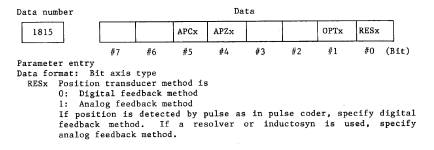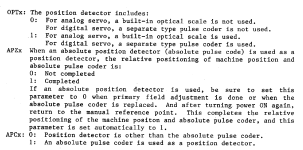Nice to hear you've got it mostly up and running. Note that pretty much every Fanuc Manual ever printed is available somewhere on the www. Just search for it.
On some machines I've seen M51 and M50 control DNC on and off. I think it's a MTB thing but like many M codes, they can be shared across different manufacturers.
You may not be able to reach Type C Offset if the control didn't come with it already on. I managed to get a much newer OMC to 4 column C type but it would not behave properly when called for a tool change. It wanted to head right thru the table all the way to China, and I could not make it not do that. There maybe some tool change Macro B tomfoolery that could correct that functionality, but I didn't have time to figure it out, so went back to 64 single column offsets. A very informative read about many Fanuc things I got off the internet years ago suggested that certain machines that are turned to type C would do just what mine did. So I wasn't completely surprised. You get used to the single column, so don't think it's the end of the world without it. You've got plenty to learn with what you've got already.
Edit in: I see you have a 10M so this may not apply?