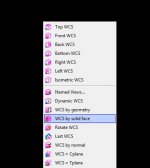cameraman
Diamond
- Joined
- Nov 24, 2014
Hello.
Esprit templates are great almost just drag and drop. I think they have an option for knowledge base or something like that, that might make it faster but I dont have that. What I dont like about my version of esprit is the lack of ability to do a second or third op in the same file. Right now I have to save as and then delete everything and then restart generating geometry. As far as cad, sure you can generate basic stuff that you can use to help you machine but its not nx. What sold me on nx is stuff like this Siemens NX Pro Tutorial - how to design extreme flexible parts through horizontal relations - YouTube and their part template studio
Hi Plutoniumsalmon,
-
-
.
What I dont like about my version of ESPRIT is the lack of ability to do a second or third op in the same file. Right now I have to save as and then delete everything and then restart generating geometry.
.
Is there a version that IS ? :-)

^^^ Click to "blow-up"
This is 3+2 , idea ,
BUT wondered if ESPRIT had some tools for enhanced "stock awareness" and various tools that would be more helpful for fixture design and more complicated set-ups in a 3 axis mill environment ... Or does that all sort of lean back to the original CAD system.
If I understand you correctly.
(I wonder if that it's just not better at that 'cuz that would utilize "too much" of its 5 axis code base ? ) Then "Peeps" would add their own transformations and connecting scraps of code for 3+2 five axis to kind of cheap out ? ( Possibly) ? ).
ESPRIT looks like it has some good fine surface(ing) - strategies (geometrically) / Prettier looking parts if you want that ?
IS MASTERCAM better for fixture design and multiple ops + integration with probing routines etc. ? [I'm not a MC user].
Is there another CAM package that is better geared towards fixture design and multiple/ tricky or unusual setups ?
Maybe NX-CAx is better for that ?
Apologies for being a temporary tangential branch off the main topic - not to derail.
Thanks!