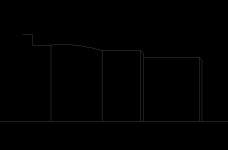pacificcalls
Plastic
- Joined
- Mar 19, 2015
Hey all!
First post as I am new to the forum and machine world!
Trying to do this on a Haas sl-10 we just picked up and we've hit a HARD snag trying to run our g71 cycle-
I've attempted to do my homework, and understand the basics as far as type I and type II roughing (which this would qualify as type II I believe) but we are just not getting anywhere no matter how basic or complex we attempt to make it--We are continually getting a "non monotonous" alarm.
here is our basic program set up, its cutting the first side on a duck call, ill skip down to a few lines before our g71 and a few lines after--
X1.8 Z.01;
G1 X-.06 F.004;
G0 X1.54 Z.03;
G71 P10 Q11 D.065 U.020 W.005 F.006;
N10 G0 X1.0;
G1 Z0;
X1.134 ,C .0250;
Z- .515;
X1.25 ,C .0250;
Z-.884;
G2 X1.35 Z-1.336 R1.152;
G1 Z-1.5;
X1.54;
N11 G0 X1.54;
G28 M09;
M01;
Thanks in advance for any input, we've tried removing the g2 cycle and making it a straight line, and removing the automatic chamfering to see if it would do it, but cannot break the non monotonous alarm
First post as I am new to the forum and machine world!
Trying to do this on a Haas sl-10 we just picked up and we've hit a HARD snag trying to run our g71 cycle-
I've attempted to do my homework, and understand the basics as far as type I and type II roughing (which this would qualify as type II I believe) but we are just not getting anywhere no matter how basic or complex we attempt to make it--We are continually getting a "non monotonous" alarm.
here is our basic program set up, its cutting the first side on a duck call, ill skip down to a few lines before our g71 and a few lines after--
X1.8 Z.01;
G1 X-.06 F.004;
G0 X1.54 Z.03;
G71 P10 Q11 D.065 U.020 W.005 F.006;
N10 G0 X1.0;
G1 Z0;
X1.134 ,C .0250;
Z- .515;
X1.25 ,C .0250;
Z-.884;
G2 X1.35 Z-1.336 R1.152;
G1 Z-1.5;
X1.54;
N11 G0 X1.54;
G28 M09;
M01;
Thanks in advance for any input, we've tried removing the g2 cycle and making it a straight line, and removing the automatic chamfering to see if it would do it, but cannot break the non monotonous alarm