Damien W
Stainless
- Joined
- Aug 3, 2006
- Location
- Brisbane, Queensland
This is just an excuse to post some data out of my recently arrived manual. I hope the boss can accept/tolerate the large file size. Anything smaller and the text would be unreadable?
Any suggestions as to how to achieve the same results more economically of bandwidth (whatever that is), if I can be instructed clearly, certainly I'll give it a go.
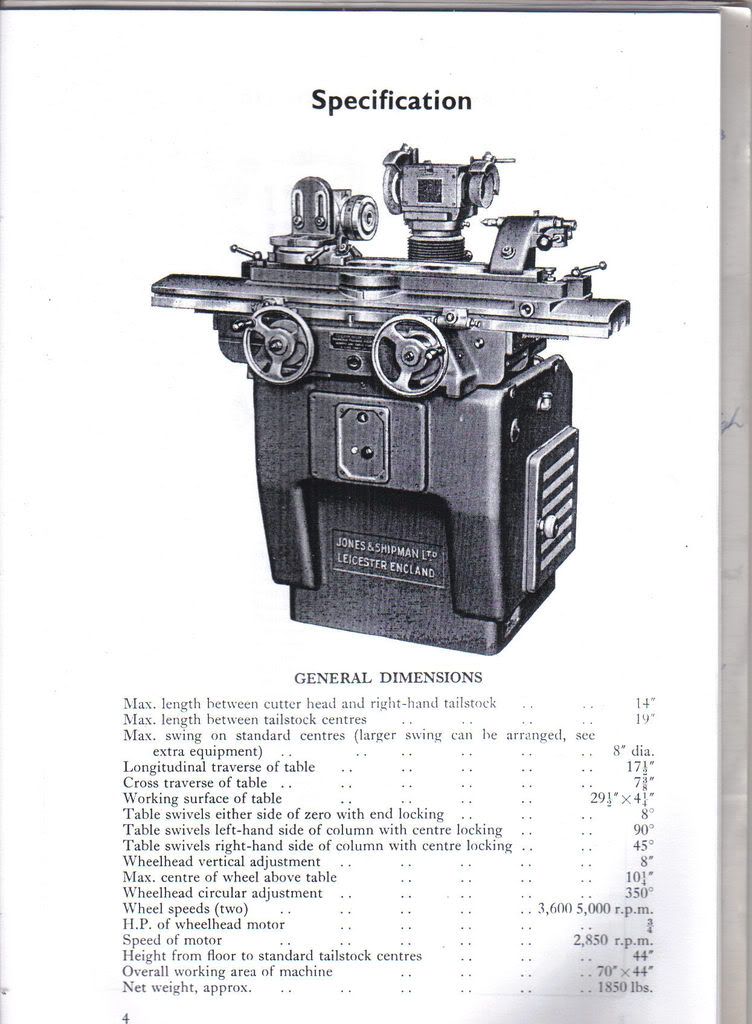
I would like to post pictures about the accessories both standard and optional because that is where the action is. Where the grinding wheel hits the tarmac if I may paraphrase in a somewhat confusing way.
After a look I think it would still be readable with a size reduction so I'll see if I can achieve that, but with photobucket when you go for a reduced size you can't go back. Right? I'll await some comment maybe?
There are lots of questions here I just haven't dreamed them up yet.
Any suggestions as to how to achieve the same results more economically of bandwidth (whatever that is), if I can be instructed clearly, certainly I'll give it a go.
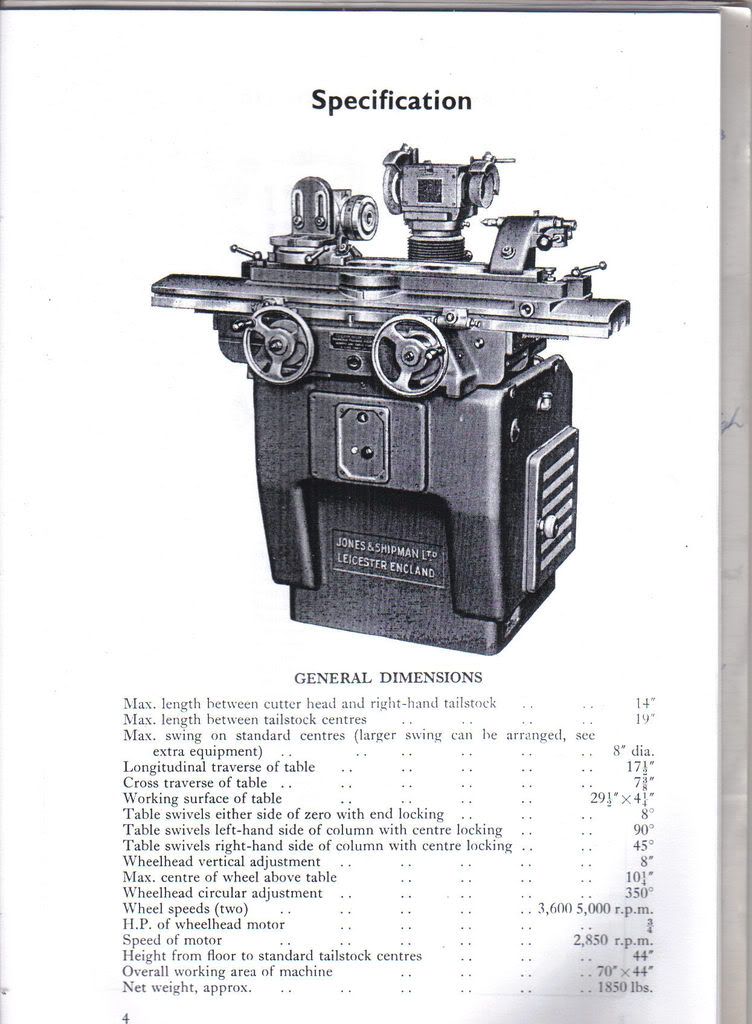
I would like to post pictures about the accessories both standard and optional because that is where the action is. Where the grinding wheel hits the tarmac if I may paraphrase in a somewhat confusing way.
After a look I think it would still be readable with a size reduction so I'll see if I can achieve that, but with photobucket when you go for a reduced size you can't go back. Right? I'll await some comment maybe?
There are lots of questions here I just haven't dreamed them up yet.

