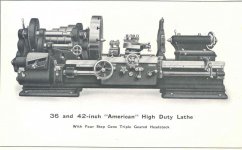marka12161
Stainless
- Joined
- Dec 23, 2016
- Location
- Oswego, NY USA
When i go to post pics using the Manage Attachments dialog box, the dialogue box opens but does not populate as it used to. Is anyone else having this problem? if not, any idea what the fix might be? My system is a Chrome Book.