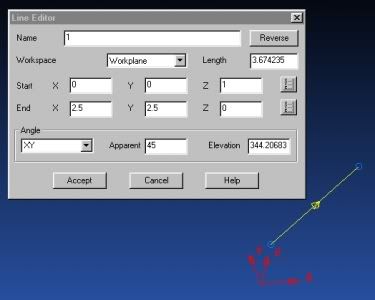Hi Hal,
In Rhino, type POn (PointsOn)and select your line. Control points will now be visible, and you can move those around to alter your line. This is also applicable to circles, ellipses, surfaces etc. (If "POn" doesn't work, it's because I made up this alias myself. It's been so long since I started with Rhino, I don't remember if this is an alias by default, or if I made it)
Diameters of circles can be changed by offseting the circle one way or the other. If you are looking for the ability to just click it, enter a new diameter, and the circle changes to that diameter, you will not find it. Remember, Rhino is not parametric. Having said that, some things can be done with scripting, and inputing circle (or arc) diameter changes would be fairly simple to script.
As for your save troubles, I can't help you other then to remind you that translations out of Rhino are considered saves. If you have done translations (and you indicate that you have) this has used up saves.
As for the buttons, Rhino's interface is completely customizable. You can have as many, or as few buttons as you like. I have one toolbar docked to the left, and that is all. It works for me, but I have seen others with rows of icons every where. I guess it's whatever "floats your boat".
Did you notice the auto-complete function in Rhino? If you start typing a command, the command prompt will display possible commands and you can select out of a list with you mouse. Type the first couple of letters, and the list narrows. Also, options for commands are pickable in the command line with you mouse.
If you have any other questions, I would more than happy to help. Start a separate thread so that we don't hijack this one any further than we aready have.
Dan