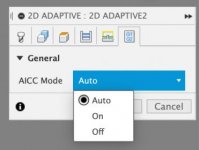Hello,
We just had the Nano Smoothing option added to our Fanuc OiMF controller on our Doosan DNM5700
Per suggestion of Doosan, we also added AICC2 200 block look ahead upgrade, and Jerk control at the same time.
(These were options when we got our machine, but I think they may be standard now)
We now are looking to add the Nanosmoothing GCODE functions to our POST (we use CAMWORKS)
We have spoken to Paul Anderson @ Doosan and he gave us excellent guidance, but our CAMWORKS reseller who maintains our post has not done this yet in a POST. The CAMWORKS reseller will implement the Nanosmoothing function and I am trying to help them with details and tips on how to do it, and learn enough about the function to be able to test and understand code prior to running it after the post is updated. I am gathering data to help them understand what we need to do, so can anyone share experience or tips to help?
Reviewing FANUC documentation, I find this info:

I am curious how people who use the Fanuc Nanosmooth function have integrated this into the post you use?
I have been asking Doosan applications engineering questions, and here is what I have so far:
What does Q1 indicate?
Q1 turns AICC on, Q0turns AICC off.
in the manual we see reference to Q1 and Q3, but no exact definition yet
As stated above, Q1 turns AICC on. Q3 turns on Nano Smoothing if or when you get it installed.
What does the R1 through R10 indicate?
R1-R10 sets a level of optimization. R1 is for roughing and R10 is for fine finishing. R5 would be middle of the road. This determines optimum feeds to keep high feed rates from over shooting or generally giving poor finishes. It disregards program feed rate to some extent in order to maintain machine performance. R1 is faster but does not respect part/model geometry as much. R10 absolutely respects part/model geometry so as to not violate the part geometry. It is slower because the acceleration/deceleration is kicked up a notch. You will mostly notice this when using feed rates in excess of 100 IPM. For example, if you program a shape using 250 IPM and you see that it never reaches that feed rate, this is why. You can use any R value in between 1 and 10 depending on requirements.
Should we be updating the G5.1 Q1 R instruction at various locations the code depending on desired level of rough vs finish?
Yes, this is the exact idea.
If so, do people typically have the post processor handle this?
Yes, your post person will know what to do with this.
Other tips from Doosan: General practice for 3 axis surfacing like this is rough, semi-finish, then finish. R2 for roughing, R5 for semi-finish, then R8 or R10 for finishing. Your mileage may vary.
I can start using the functions by manually putting the commands into CAMWORKS generated GCODE, but would like to get this added to the CAMWORKS Post.
I am searching old PM threads and found some good info that helps, but so far no specifics or methods on how to integrate into a POST processor.
How do people typically set the level of smoothing so the POST knows what to do?
I will need to work with our Solidworks/CAMWORKS reseller to implement this in our post, so if anyone has experience and has done this in CAMWORKS please share info if you can.
Is anyone using a CAM program with a post with nanosmoothing integrated into it?
This would be good to know how it functions for you, and where/how you set the level of smoothing in the interface as this seems like it is a custom function so the interface needs to support this as a new field.
Any feedback or comments would be much appreciated,
Thanks!
Steve
We just had the Nano Smoothing option added to our Fanuc OiMF controller on our Doosan DNM5700
Per suggestion of Doosan, we also added AICC2 200 block look ahead upgrade, and Jerk control at the same time.
(These were options when we got our machine, but I think they may be standard now)
We now are looking to add the Nanosmoothing GCODE functions to our POST (we use CAMWORKS)
We have spoken to Paul Anderson @ Doosan and he gave us excellent guidance, but our CAMWORKS reseller who maintains our post has not done this yet in a POST. The CAMWORKS reseller will implement the Nanosmoothing function and I am trying to help them with details and tips on how to do it, and learn enough about the function to be able to test and understand code prior to running it after the post is updated. I am gathering data to help them understand what we need to do, so can anyone share experience or tips to help?
Reviewing FANUC documentation, I find this info:

I am curious how people who use the Fanuc Nanosmooth function have integrated this into the post you use?
I have been asking Doosan applications engineering questions, and here is what I have so far:
What does Q1 indicate?
Q1 turns AICC on, Q0turns AICC off.
in the manual we see reference to Q1 and Q3, but no exact definition yet
As stated above, Q1 turns AICC on. Q3 turns on Nano Smoothing if or when you get it installed.
What does the R1 through R10 indicate?
R1-R10 sets a level of optimization. R1 is for roughing and R10 is for fine finishing. R5 would be middle of the road. This determines optimum feeds to keep high feed rates from over shooting or generally giving poor finishes. It disregards program feed rate to some extent in order to maintain machine performance. R1 is faster but does not respect part/model geometry as much. R10 absolutely respects part/model geometry so as to not violate the part geometry. It is slower because the acceleration/deceleration is kicked up a notch. You will mostly notice this when using feed rates in excess of 100 IPM. For example, if you program a shape using 250 IPM and you see that it never reaches that feed rate, this is why. You can use any R value in between 1 and 10 depending on requirements.
Should we be updating the G5.1 Q1 R instruction at various locations the code depending on desired level of rough vs finish?
Yes, this is the exact idea.
If so, do people typically have the post processor handle this?
Yes, your post person will know what to do with this.
Other tips from Doosan: General practice for 3 axis surfacing like this is rough, semi-finish, then finish. R2 for roughing, R5 for semi-finish, then R8 or R10 for finishing. Your mileage may vary.
I can start using the functions by manually putting the commands into CAMWORKS generated GCODE, but would like to get this added to the CAMWORKS Post.
I am searching old PM threads and found some good info that helps, but so far no specifics or methods on how to integrate into a POST processor.
How do people typically set the level of smoothing so the POST knows what to do?
I will need to work with our Solidworks/CAMWORKS reseller to implement this in our post, so if anyone has experience and has done this in CAMWORKS please share info if you can.
Is anyone using a CAM program with a post with nanosmoothing integrated into it?
This would be good to know how it functions for you, and where/how you set the level of smoothing in the interface as this seems like it is a custom function so the interface needs to support this as a new field.
Any feedback or comments would be much appreciated,
Thanks!
Steve