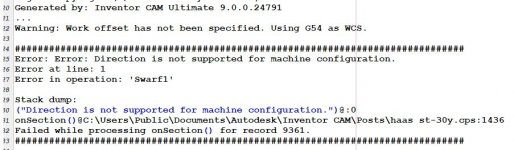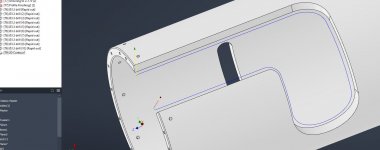Just met the wall here with Inventor CAM (same as Fusion I suppose).
For wrapped 4th axis (C-axis on lathe) milling there is a limitation that dictates that the tool will always require to point towards center/origo (z-axis) and it will apparently not use Y-axis.
I don't have any hope for this being fixed anytime soon either, so many other things that have been requested for years..
Does anyone here know if SolidCAM is significantly better than Inventor CAM (or Fusion, HSM, whatever you want to call it - same kernel) in terms of functionality?
Not really interested in a standalone CAM program - love the integration of CAM in the Inventor models.
For wrapped 4th axis (C-axis on lathe) milling there is a limitation that dictates that the tool will always require to point towards center/origo (z-axis) and it will apparently not use Y-axis.
I don't have any hope for this being fixed anytime soon either, so many other things that have been requested for years..
Does anyone here know if SolidCAM is significantly better than Inventor CAM (or Fusion, HSM, whatever you want to call it - same kernel) in terms of functionality?
Not really interested in a standalone CAM program - love the integration of CAM in the Inventor models.