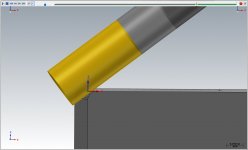BRIAN.T
Cast Iron
- Joined
- Jul 23, 2018
- Location
- Los Angeles
I've got a part, let's say it's a cube with .1 radius on each corner. This part is a 5 axis part. Ill preface this by saying I'm new to 5 axis. But I got the idea I want to mill the radius with the side of a flat end mill, tangent to the radius. Almost like swarf milling, but every few degrees.
The closet I've come is multiaxis flowline with a 90 degree side tilt, this method drives the corner of the tool into the cut, obviously I want the corner of the tool well below the contact point.
I will also say I know there are dozens of alternate methods of cutting a similar feature, however ide like to know how to do this method.
Thanks
The closet I've come is multiaxis flowline with a 90 degree side tilt, this method drives the corner of the tool into the cut, obviously I want the corner of the tool well below the contact point.
I will also say I know there are dozens of alternate methods of cutting a similar feature, however ide like to know how to do this method.
Thanks