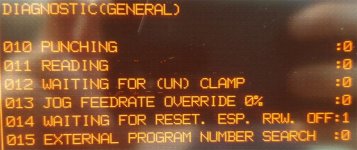Hi,
I recently bought used Robodrill which has Fanuc 16MA controller and from the day one it has given error "1003 emergency stop or overtravel" in every cold start. I can continue by pressing "Emergency reset" button and everything seem to be fine except the soft limits are off for every axis. So to overcome this I need to start the machine by pressing P and CAN simultaneusly to reset soft limits and teach machine zero for all axis. I have changed the four D cells for the memory. I'm shutting off the machine the way manual says: first Off then Main circuit switch. I'm not finding any help from the manual how to overcome this. I wonder do I need to somehow record the teached zero positions to the machine memory? Or is this normal behaviour when cold starting the machine, if in industry they stay on 24/7...
Thank you.
I recently bought used Robodrill which has Fanuc 16MA controller and from the day one it has given error "1003 emergency stop or overtravel" in every cold start. I can continue by pressing "Emergency reset" button and everything seem to be fine except the soft limits are off for every axis. So to overcome this I need to start the machine by pressing P and CAN simultaneusly to reset soft limits and teach machine zero for all axis. I have changed the four D cells for the memory. I'm shutting off the machine the way manual says: first Off then Main circuit switch. I'm not finding any help from the manual how to overcome this. I wonder do I need to somehow record the teached zero positions to the machine memory? Or is this normal behaviour when cold starting the machine, if in industry they stay on 24/7...
Thank you.