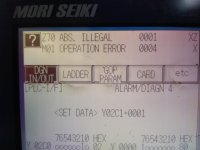Hello everyone. I would like to thank everyone in advance for any help. I have posted here before and recurved good info. So here goes. I have a Mori seiki cl-200 with a msc-803 controller. It sat for about 6 months and the batteries died. I replaced the batteries restored parameters from a hard copy and it ran for 2 days. I then tried to make a program change and it errored out. After some searching I decided to format and reinstall parameters. Big mistake! Now my panel will not let me enter into any more besides memory therefore I cannot do a zero point restore. Also it will not let me change some of my parameters. I will not go into mdi mode so that's out. I have tried changing them with emergency stop pushed in and it doesn't work. I have tried changing parameter 2049 from 2 to zero and that doesn't let me move the machine. The errors now are z70 illegal z point and y51 parameter error. I am stuck. I can't make it move and I can't get some of the parameters to change. Also at my company we don't use rs232 or any communication from PC to machine. We do everything on the machine controller. Any ideas???
How to install the app on iOS
Follow along with the video below to see how to install our site as a web app on your home screen.
Note: This feature may not be available in some browsers.
You are using an out of date browser. It may not display this or other websites correctly.
You should upgrade or use an alternative browser.
You should upgrade or use an alternative browser.
Mori seiki.....grrrrrr.....problems!!!
- Thread starter Rohrsbeth
- Start date
- Replies 41
- Views 17,256
I'm not familiar with the msc control. but had a odd similar situation with a yasnac control. ended up there was still some data that was corrupting the memory. they had me do a complete wipe of memory with pushing 3 keys simultaneously. then reloaded the parameters and programs , and its working great ever since .
D.D.Machine
Stainless
- Joined
- Dec 10, 2003
- Location
- poulsbo, wa, usa
welcome to my world,,, I also have a CL200-500 with the 803 control and even with all the manuals I cant get the turret to home to tool out ,,, I can play with the valves and get it to clamp and unclamp and even spin ,, but I don`t know how to tell the control its at tool #1 ...
I well IM you my contact info.
I well IM you my contact info.
Vancbiker
Diamond
- Joined
- Jan 5, 2014
- Location
- Vancouver, WA. USA
Your control is built on Mitsubishi hardware with the Mori U/I and touchscreen.
Start by initializing your GOP parameters if you have them all backed up. Do you use the "conversational programming function? If so there are a bunch of parameters called Dialog Parameters you need to have a backup of. Then read all of this old thread...
Mori MSC-803 control touchscreen flip to Japanese
Follow the GOP initialization procedure.
Start by initializing your GOP parameters if you have them all backed up. Do you use the "conversational programming function? If so there are a bunch of parameters called Dialog Parameters you need to have a backup of. Then read all of this old thread...
Mori MSC-803 control touchscreen flip to Japanese
Follow the GOP initialization procedure.
vncbiker
i do have a backup of the gop parameters. i have read this thread and used the info to initialize. altho my hard copy of my gop says #38
99: clearing the interactive programming side memory
98: clearing and initial setting of the nc programming side memory
97: clearing the interactive and nc programming memory and initial setting of the nc programming side memory
96: creating the GOP system ROM
at the end of this hard copy they have a modification record where they added number "96" to number 38
so i dont know if the procedure will work for me if at some point i dont enter number "96"??
the way i enter programs is call up a new program number o and then the program number and i enter it line by line on the screen. i do not use any of the "features"
that mori provides. we are a small company so when we get a new part the owner and i go in the office with the blueprint and create the program. then i enter into the
machine.
i am not a newbie but i am the next step above that so i want to learn everything i can to make this machine run.
also the hard copy of parameters i have has parameter numbers above 10000 and i have no idea where those are for me to access them?
thank you for your help,
i have about 40+ hours in trying to fix this machine and its driving me crazier!
Your control is built on Mitsubishi hardware with the Mori U/I and touchscreen.
Start by initializing your GOP parameters if you have them all backed up. Do you use the "conversational programming function? If so there are a bunch of parameters called Dialog Parameters you need to have a backup of. Then read all of this old thread...
Mori MSC-803 control touchscreen flip to Japanese
Follow the GOP initialization procedure.
i do have a backup of the gop parameters. i have read this thread and used the info to initialize. altho my hard copy of my gop says #38
99: clearing the interactive programming side memory
98: clearing and initial setting of the nc programming side memory
97: clearing the interactive and nc programming memory and initial setting of the nc programming side memory
96: creating the GOP system ROM
at the end of this hard copy they have a modification record where they added number "96" to number 38
so i dont know if the procedure will work for me if at some point i dont enter number "96"??
the way i enter programs is call up a new program number o and then the program number and i enter it line by line on the screen. i do not use any of the "features"
that mori provides. we are a small company so when we get a new part the owner and i go in the office with the blueprint and create the program. then i enter into the
machine.
i am not a newbie but i am the next step above that so i want to learn everything i can to make this machine run.
also the hard copy of parameters i have has parameter numbers above 10000 and i have no idea where those are for me to access them?
thank you for your help,
i have about 40+ hours in trying to fix this machine and its driving me crazier!
Vancbiker
Diamond
- Joined
- Jan 5, 2014
- Location
- Vancouver, WA. USA
I have only used 98 and 99 in parameter 38. Then setting the GOP parameters and cycling the power has restored the operation panel. After that then you will have to address the issues with CNC parameters, PLC parameters and set the absolute encoders.
My control is an MSC802M so it is a bit different from yours. Mine is based on a Meldas M50M. Yours is probably based on an M60L so a few things will be different. I'll look at mine to see the range of parameters. I think I have a pdf of the parameter manual for a M60 on my shop computer so I'll have a look there for parameters too.
My control is an MSC802M so it is a bit different from yours. Mine is based on a Meldas M50M. Yours is probably based on an M60L so a few things will be different. I'll look at mine to see the range of parameters. I think I have a pdf of the parameter manual for a M60 on my shop computer so I'll have a look there for parameters too.
minne is based on the meldas 64. my parameters start at 0001 to 00016 which i dont know where those are...then it goes to 1001 to 9528 which i can find and access. some of those i cannot change like 1037 cmdtyp which is set to number 1 and i need to change it to 7 and it tells me e02 data over. all my documentation says it should be 7 but it will not change. i think that might be where the gop parameters come into play. if there not set rite then i cant change things? also after 9528 parameter it goes to 10001 up to 30217 these i cannot find anywhere.
Vancbiker
Diamond
- Joined
- Jan 5, 2014
- Location
- Vancouver, WA. USA
Parameters 1-16 are the option and configuration parameters. There is a method to enter those at the control, but I have never been able to figure it out or learn how. They are entered when to upload a parameter backup file by RS-232 (or memory card if your machine has a card reader).
Vancbiker
Diamond
- Joined
- Jan 5, 2014
- Location
- Vancouver, WA. USA
...... is it the same for the 10000 to 30000 ones?
Not sure. I'll try to get some time today to research those parameters. My M50 does not have them in that range. Do you have those parameters as hardcopy? If so, post a couple pics of them so I can see the format. I'm suspecting they may be values used in the conversational programming function.
New error
So I did the gop initialization and reentered all the parameters I could access. The errors coming up are y51 parameter error and ex1047 specified PC parameter cleared. If there was a way for me to access mdi mode or any other mode than memory I feel like I could get somewhere???
So I did the gop initialization and reentered all the parameters I could access. The errors coming up are y51 parameter error and ex1047 specified PC parameter cleared. If there was a way for me to access mdi mode or any other mode than memory I feel like I could get somewhere???
So I did the gop initialization and reentered all the parameters I could access. The errors coming up are y51 parameter error and ex1047 specified PC parameter cleared. If there was a way for me to access mdi mode or any other mode than memory I feel like I could get somewhere???
If anybody is still reading this thread I would like to update. I was able to turn off my plc and change some parameters. Now my machine will let me go into all modes. I tried to do a zero point initialization and when I try to handle jog it gives me a m04 or m05 error. Axis won't move??
Vancbiker
Diamond
- Joined
- Jan 5, 2014
- Location
- Vancouver, WA. USA
Should be a number after the Y51 alarm that will help determine what the parameter issue is.
The EX1047 alarm says that your PC spec parameters have been cleared. To set those you have to turn on the "secret switch". To do that, you need to go to the PLC-SW screen. Page down to the last one (#30 or #2 I don't recall) and turn it on by keying in the number (30 or 32 whatever the last one is numbered) and pressing input. The little switch symbol should point up. Then you should be able to enter the PLC parameters that define the machine configuration.
The EX1047 alarm says that your PC spec parameters have been cleared. To set those you have to turn on the "secret switch". To do that, you need to go to the PLC-SW screen. Page down to the last one (#30 or #2 I don't recall) and turn it on by keying in the number (30 or 32 whatever the last one is numbered) and pressing input. The little switch symbol should point up. Then you should be able to enter the PLC parameters that define the machine configuration.
Should be a number after the Y51 alarm that will help determine what the parameter issue is.
The EX1047 alarm says that your PC spec parameters have been cleared. To set those you have to turn on the "secret switch". To do that, you need to go to the PLC-SW screen. Page down to the last one (#30 or #2 I don't recall) and turn it on by keying in the number (30 or 32 whatever the last one is numbered) and pressing input. The little switch symbol should point up. Then you should be able to enter the PLC parameters that define the machine configuration.
Got machine to accept parameter changes I think I'm headed in the right direction. I can change into any mode, clamp and unclamp spindle, rotate turret, and make a program. Now all I have to do is get it to do a zero point. It will not let me move the axis. I tried handle and jog and rapid and it gives me a m04 operation error. I turned my interlock key to bypass the interlock but the axis still won't move. I feel like I'm winning small battles but losing the war!
Vancbiker
Diamond
- Joined
- Jan 5, 2014
- Location
- Vancouver, WA. USA
Can you verify the M04 operation error? I don't see that one in my info. Post the entire error message and any codes on the alarm line.
Vancbiker
Diamond
- Joined
- Jan 5, 2014
- Location
- Vancouver, WA. USA
M01 0004 alarm means that an external interlock input has been read by the PLC and sent to the CNC. I'll try to get some time tomorrow to look at how that is implemented in the ladder on my machine.
Similar threads
- Replies
- 2
- Views
- 263
- Replies
- 2
- Views
- 112