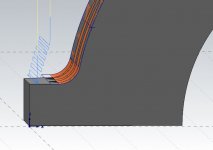Machinerer
Cast Iron
- Joined
- Jun 12, 2009
- Location
- Clearwater, FL
I am an Esprit user, working at a shop now that uses Mastercam. This part is machined with a .500EM, then in the orientation shown in the first picture, a .125R is created with a .500 bull-nose endmill. As you can see in the second picture, because it's a radius, into a radius, it's leaving a little peak. I had fixed it quickly, by drawing out the points and hand-coding a little surfacing routine, walking up the profile a bit to clear the peak, but I'd like to have an accurate MC file, and I'd also like to do it in MC just for my own knowledge. Can anyone steer me in the right direction as to the best way to accomplish this? Hopefully my explanation made sense. Mastercam 2018, by the way.