dandrummerman21
Stainless
- Joined
- Feb 5, 2008
- Location
- MI, USA
So I'll attempt to make this relatively short but I feel this will be a bit long winded, hopefully someone can shine some light on this.
A couple days ago, our Kitamura h400 with 15mb control gave a "SYSTEM EMERGENCY - OTHER-CPU" error that required a restart of the machine. I'd never seen this error before. I restarted it and it gave no more issues for the next 2 days.
This morning, I have gotten 3 times a "RAM PARITY ERROR - CNC-MAIN FILE-RAM" error. Twice while running, one on startup just before it pulled the MCC.
I am wondering, are these alarms related?
I did notice yesterday, the machine started behaving weirdly. The air blast for the pallet changer was delayed by a couple seconds, and there was a time when the air blast for the tool changer stopped working. I noticed pretty quickly, and "fixed" the tool change air blast by commanding the air blast M-code a few times. The pallet change air blast remained delayed the rest of the day, but it is just fine this morning.
My limited knowledge of the errors I see on the screen lead me to believe that the first error, "OTHER CPU" is related to the PMC, which leads me to believe that the PMC board might be failing (which might also cause the air blast delay?).
But the RAM parity alarm seems to relate to the main CPU board, because that is where the FILE RAM is. Could it be the board that is failing, or the RAM card itself?
Here are pictures of the CPU error:


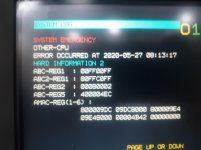
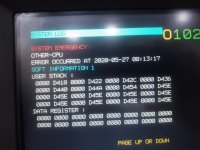

And here is a picture of the RAM PARITY ERROR:

Edit: one thing I just noticed, on both errors, the ACT TASK was "FFFD". And on the second image of the CPU error, it gives hardware information, and where it lists the PMC CPU board, it gives a value of "FFFD" for it (see "SLOT I/O" line under PMC CPU Board)
Does that indicate that the PMC is calling up the memory? Or is the task value of FFFD just circumstantial?
A couple days ago, our Kitamura h400 with 15mb control gave a "SYSTEM EMERGENCY - OTHER-CPU" error that required a restart of the machine. I'd never seen this error before. I restarted it and it gave no more issues for the next 2 days.
This morning, I have gotten 3 times a "RAM PARITY ERROR - CNC-MAIN FILE-RAM" error. Twice while running, one on startup just before it pulled the MCC.
I am wondering, are these alarms related?
I did notice yesterday, the machine started behaving weirdly. The air blast for the pallet changer was delayed by a couple seconds, and there was a time when the air blast for the tool changer stopped working. I noticed pretty quickly, and "fixed" the tool change air blast by commanding the air blast M-code a few times. The pallet change air blast remained delayed the rest of the day, but it is just fine this morning.
My limited knowledge of the errors I see on the screen lead me to believe that the first error, "OTHER CPU" is related to the PMC, which leads me to believe that the PMC board might be failing (which might also cause the air blast delay?).
But the RAM parity alarm seems to relate to the main CPU board, because that is where the FILE RAM is. Could it be the board that is failing, or the RAM card itself?
Here are pictures of the CPU error:


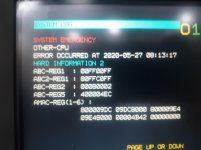
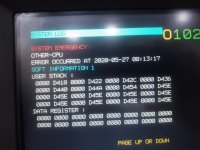

And here is a picture of the RAM PARITY ERROR:

Edit: one thing I just noticed, on both errors, the ACT TASK was "FFFD". And on the second image of the CPU error, it gives hardware information, and where it lists the PMC CPU board, it gives a value of "FFFD" for it (see "SLOT I/O" line under PMC CPU Board)
Does that indicate that the PMC is calling up the memory? Or is the task value of FFFD just circumstantial?

