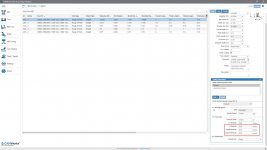All the calculators, worksheets, and even the Machinery’s Handbook do a good job of describing formulas and calculations required for XY feedrates, but I can't find any information on formulas or even rules of thumb to follow for calculating Z feedrate, Leadin feedrate, or Leadout feedrate. In CAMWorks these can all be set independently for each tool. I've only found two random posts on the subject, one where the poster said his rule of thumb was Z feedrate should be 50% of the XY feedrate and another where the poster said it should be 33%.
How to install the app on iOS
Follow along with the video below to see how to install our site as a web app on your home screen.
Note: This feature may not be available in some browsers.
You are using an out of date browser. It may not display this or other websites correctly.
You should upgrade or use an alternative browser.
You should upgrade or use an alternative browser.
Rule of thumb for Z feedrate, Leadin feedrate, and Leadout feedrate
- Thread starter typoknig
- Start date
- Replies 18
- Views 2,764
mhajicek
Diamond
- Joined
- May 11, 2017
- Location
- Maple Grove, MN, USA
It's going to be very situation dependent. When possible I rapid to depth outside the stock or in a drilled entry hole. The only times I reduce lead-in feed rate are with slitting saws, but I'll often double (or more) lead-out feed if it has a ways to move to clear before retracting. Endmills generally don't like to plunge, but prefer to ramp. The ramping capabilities of an endmill (angle, feed) will be strongly dependent on exactly which make and model of endmill you're using in what material. Some can do 45 degrees, others don't like more than 2.
That said, HSMAdvisor can give you recommendations.
Advanced CNC Speed And Feed Machinist Calculator - HSMAdvisor
That said, HSMAdvisor can give you recommendations.
Advanced CNC Speed And Feed Machinist Calculator - HSMAdvisor
Booze Daily
Titanium
- Joined
- Sep 18, 2015
- Location
- Ohio
^ What he said. Are you cutting air? Less than half the endmill, more than half?
It's going to be very situation dependent. When possible I rapid to depth outside the stock or in a drilled entry hole. The only times I reduce lead-in feed rate are with slitting saws, but I'll often double (or more) lead-out feed if it has a ways to move to clear before retracting. Endmills generally don't like to plunge, but prefer to ramp. The ramping capabilities of an endmill (angle, feed) will be strongly dependent on exactly which make and model of endmill you're using in what material. Some can do 45 degrees, others don't like more than 2.
I appreciate your reply, but what in machining isn't situation dependent? Work material constrains tool material, tool material and tool geometry constrains feeds and speeds, etc., yet formulas exist to get us in the ball park for XY axis feedrates, chip loads, etc. I also avoid plunging endmills, preferring to spiral in when possible, but sometimes it is not possible.
That said, HSMAdvisor can give you recommendations.
Advanced CNC Speed And Feed Machinist Calculator - HSMAdvisor
Maybe I'm missing it, but it doesn't look like HSMAdvisor gives any recommendations for the parameters I'm asking about.
^ What he said. Are you cutting air?
I try to avoid cutting air since it kind of seems like a waste of time.
Less than half the endmill, more than half?
I don't think I understand what you are asking. To clarify, I'm mostly concerned with the Z feedrate, but having a formula or rule of thumb for Leadin feedrate and Leadout feedrate would also be nice.
gustafson
Diamond
- Joined
- Sep 4, 2002
- Location
- People's Republic
Feed it till it makes a funny noise then back it off a skosh
I am embarrassed to say I have never calculated a feed rate in my life
I run shit at normal speeds where it sounds right and then start ramping up the spindle and feeds
Funny how I get the exact same chip off a drill at 2000 rpm and 20000 rpm, but boy do they smack the glass at 20k
I am embarrassed to say I have never calculated a feed rate in my life
I run shit at normal speeds where it sounds right and then start ramping up the spindle and feeds
Funny how I get the exact same chip off a drill at 2000 rpm and 20000 rpm, but boy do they smack the glass at 20k
I do most of my work behind a computer, so if I can eliminate the guessing and have a program that works correctly (with the correct feeds and speeds) as soon as I load it, that would be optimal. I know all the variables when I'm at my computer, so it should be possible to get the program correct the first time almost every time.
13engines
Stainless
- Joined
- Jun 30, 2015
- Location
- Saint Paul, MN
I can think of very few instances where a lead in feedrate in any axis is needed or used. One is Gun Drilling, which might be more correctly called a starting feedrate. And possibly a lead out (exit) feedrate when cutting cast iron to prevent chipping on exit. (No experience there. I've just heard tell.) I think I've seen it suggested on some roll-in Face Mill cuts to reduce the lead in feed. Again, no rule of thumb that I can recall. Reducing by 33% sounds good.
After rapid positioning to the start point, including in Z, 99% of the time when my cutter enters the work it is at the cutting feedrate. I'll use a high speed cutter comp lead in and lead out when the bore is large and I'm programmed in incremental and using the center point of all the bores as the starting point. Even then I'm at the cutting feedrate during the radius move into the stock. The two small preliminary and three exit moves are much faster. That is if I bother to even make them so. (Why bother on a one or two off?) My favorite Z feedrate is G0. Although as has been mentioned, when ramping I might lay off the feed a little until at depth. No rule of thumb there either. Don't think I've ever plunged in Z in my life. At least not on purpose. :-)
After rapid positioning to the start point, including in Z, 99% of the time when my cutter enters the work it is at the cutting feedrate. I'll use a high speed cutter comp lead in and lead out when the bore is large and I'm programmed in incremental and using the center point of all the bores as the starting point. Even then I'm at the cutting feedrate during the radius move into the stock. The two small preliminary and three exit moves are much faster. That is if I bother to even make them so. (Why bother on a one or two off?) My favorite Z feedrate is G0. Although as has been mentioned, when ramping I might lay off the feed a little until at depth. No rule of thumb there either. Don't think I've ever plunged in Z in my life. At least not on purpose. :-)
mhajicek
Diamond
- Joined
- May 11, 2017
- Location
- Maple Grove, MN, USA
I do most of my work behind a computer, so if I can eliminate the guessing and have a program that works correctly (with the correct feeds and speeds) as soon as I load it, that would be optimal. I know all the variables when I'm at my computer, so it should be possible to get the program correct the first time almost every time.
I had a lot of trouble when I was operating that way. Had a boss that wouldn't let me out of the programming cave to see how well my programs were running. You need experience to learn, and every little thing will effect how your program runs. The age and condition of the machine, the security of the workholding, etc. I only really started to improve at a reasonable rate when I was the one setting up and running my own programs.
In HSMAdvisor I use the circle/ramp function for helix bore parameters, and if you hit the "expand" arrow by the feed and speed, it shows plunging parameters.
I try to avoid cutting air since it kind of seems like a waste of time.
I don't think I understand what you are asking. To clarify, I'm mostly concerned with the Z feedrate, but having a formula or rule of thumb for Leadin feedrate and Leadout feedrate would also be nice.
So you're looking for a feedrate for plunging an endmill?
In general you just don't do that unless you're cutting wood or foam. You can ramp it in, you can do pretty OK sometimes plunging it into the edge of a part where the center of the endmill isn't cutting anything, but you can't do that at full tilt and it will leave a line if you do it for a finish pass.
So you're looking for a feedrate for plunging an endmill?
In general you just don't do that unless you're cutting wood or foam. You can ramp it in, you can do pretty OK sometimes plunging it into the edge of a part where the center of the endmill isn't cutting anything, but you can't do that at full tilt and it will leave a line if you do it for a finish pass.
I'm looking to accurately populate the boxes in the attached picture so when I ask CAMWorks to perform an operation for which it uses the values in those fields I don't have to worry about breaking a tool.
Attachments
mhajicek
Diamond
- Joined
- May 11, 2017
- Location
- Maple Grove, MN, USA
Can't read your attachment.
By default, lead in and lead out should be at 100% feed, plunge should be at rapid. You should know when to deviate from that, why, and by how much.
By default, lead in and lead out should be at 100% feed, plunge should be at rapid. You should know when to deviate from that, why, and by how much.
Can't read your attachment.
By default, lead in and lead out should be at 100% feed, plunge should be at rapid. You should know when to deviate from that, why, and by how much.
IDK why the forum insists on compressing the picture I attached. I attached a new version that you should be able to read.
As far as plunging at rapid, that can't be correct. When I say "plunge" I'm talking about lowering the Z axis so a spinning endmill can cut its way into the work material to the desired depth, all while the X and Y axis are stationary. Doing that at rapid speeds would be a disaster, so I must be misunderstanding you.
IDK why the forum insists on compressing the picture I attached. I attached a new version that you should be able to read.
As far as plunging at rapid, that can't be correct. When I say "plunge" I'm talking about lowering the Z axis so a spinning endmill can cut its way into the work material to the desired depth, all while the X and Y axis are stationary. Doing that at rapid speeds would be a disaster, so I must be misunderstanding you.
Your question has been answered and answered well. If you can't figure this out you have absolutely no business touching a CNC mill.
Your question has been answered and answered well. If you can't figure this out you have absolutely no business touching a CNC mill.
Why do you want to be like that? Let's recap the "answers":
Answer 1.) Don't plunge.
Problem with answer) Sometimes you have to plunge. Sometimes at or near the full diameter of your end mill. Also, I'm not asking about plunging, I'm asking the Z feedrate for a tool in CAMWorks. Is the Z feedrate used by CAMWorks for anything other than plunging? I have no idea...
Answer 2.) Use HSMAdvisor to give you recommendations.
Problem with answer) HSMAdvisor gives no mention of the values I asked about in my original post.
Answer 3.) Run at normal speeds where it sounds right and then start ramping up the spindle and feeds.
Problem with answer) This is great info if I were asking about what I need to do if I'm standing in front of a machine dialing in a program. That is not what I'm asking about. As I mentioned, I'm sitting at a computer trying to fill out the boxes in CAMWorks TechDB.
Answer 4.) Plunge at rapid speed.
Problem with answer) Obviously incorrect and there has likely been a misunderstanding somewhere.
Some grizzled machinist may be able to determine a proper Z feedrate using only using their sense of smell, but as an engineer I want a formula or a rule of thumb at the least. I've made it clear that is what I'm looking for. If you think that no such formula or rule of thumb exists or can exist for the parameters I'm asking about, then I don't need your input.
Everything a milling machine does can be broke down to a mathematical equation and every equation can be solve if we have the correct variables.
I am admittedly a novice machinist and when you leave comments like "you have absolutely no business touching a CNC mill", that can be pretty discouraging. No one is posting questions on this forum to practice their typing skills. The people who come to this forum have varying levels of expertise, but most come to get knowledge from more experienced people.
Back to the matter at hand, the concern I have is that I can't be 100% sure how CAMWorks is using the data in the fields I showed in the pic attached to my previous post. IMO that is a recipe for disaster and the reason I want a more concrete answer.
Last edited:
mhajicek
Diamond
- Joined
- May 11, 2017
- Location
- Maple Grove, MN, USA
1) No, don't plunge. You don't need to, and doing so, even at optimal parameters, will significantly reduce your tool life. An endmill is not a drill, it's not ground for it. It's faster, more efficient, and your tool will last a lot longer if you helix bore. Use a smaller endmill if you have to, or buy a flat bottomed drill:
Miniature High Performance Drills - Flat Bottom Drill
As far as how your software is using the number, I don't know the first thing about CAMWorks, but if you don't even know what you're asking about, how can you expect an answer?
2) Yes it does, and I explained how to find them.
3) If you want to learn, you have to run the machine. Each machine and setup is different, and no software in the world will accurately account for all the variances.
4) Yes, plunge at rapid, outside the stock or in a drilled or helix bored pilot hole.
If you are a novice machinist, why do you insist we're all wrong about this? I've been at this since the early 90's, I think I might know a thing or two by now, though I know I still have a lot to learn. IMO, filling out defaults in your software and then blindly relying on them is a recipe for disaster. Either half your cuts will be too aggressive and break tools, or half your cuts will be too conservative and leave money on the table. Maybe some of each. If you want to be efficient you MUST recalculate parameters for every cut. If your stickout is a little longer or shorter, your depth of cut a little deeper or shallower, your setup rigidity is a little different, each case must be recalculated if you want the optimal numbers.
Miniature High Performance Drills - Flat Bottom Drill
As far as how your software is using the number, I don't know the first thing about CAMWorks, but if you don't even know what you're asking about, how can you expect an answer?
2) Yes it does, and I explained how to find them.
3) If you want to learn, you have to run the machine. Each machine and setup is different, and no software in the world will accurately account for all the variances.
4) Yes, plunge at rapid, outside the stock or in a drilled or helix bored pilot hole.
If you are a novice machinist, why do you insist we're all wrong about this? I've been at this since the early 90's, I think I might know a thing or two by now, though I know I still have a lot to learn. IMO, filling out defaults in your software and then blindly relying on them is a recipe for disaster. Either half your cuts will be too aggressive and break tools, or half your cuts will be too conservative and leave money on the table. Maybe some of each. If you want to be efficient you MUST recalculate parameters for every cut. If your stickout is a little longer or shorter, your depth of cut a little deeper or shallower, your setup rigidity is a little different, each case must be recalculated if you want the optimal numbers.
1) No, don't plunge.
I understand. I don't plan on it!

As far as how your software is using the number, I don't know the first thing about CAMWorks, but if you don't even know what you're asking about, how can you expect an answer?
There are lots of folks on here who use CAMWorks and know formulas and rules of thumb for many things. That is how I expected an answer

2) Yes it does, and I explained how to find them.
I saw your post explaining how to find them and I had expanded the "Manufacturer Speeds and Feeds" section, not the "Speeds and Feeds" section. The "Plunge RPM" and "Plunge Feed" are not listed in the "Manufacturer Speeds and Feeds" section, but I've found them now. So my bad there, and thanks for pointing that feature out!
3) If you want to learn, you have to run the machine. Each machine and setup is different, and no software in the world will accurately account for all the variances.
I do want to learn and I am learning. I don't expect the software to account for everything, but I don't want to leave gaping holes for errors to happen. That is why I want to make sure the software is configured properly and why I'm asking questions about the things I don't understand to make sure they don't bite me.
4) Yes, plunge at rapid, outside the stock or in a drilled or helix bored pilot hole.
The word "plunge" is imprecise language that is causing confusion. I've only ever seen/heard people use the term "plunge" when referring to actual cutting, not simply moving the Z axis down. There is a big difference. All the software I've used (including HSMAdvisor) also uses the term "plunge" in regard to a cutting operation. I never asked about plunge, I asked about Z feedrate. "Z feedrate" is precise language since "feedrate" implies cutting. I see there are at least two folk in this thread that are using the term "plunge" generically to mean any downward Z axis movement. Armed with this knowledge I will be sure to clarify in the
If you are a novice machinist, why do you insist we're all wrong about this?
I don't think you are "wrong", I think there is some confusion on my part and the part of others regarding specifics, and as the saying goes, the devil is in the details. I do disagree with anyone that believes what I'm asking (a formula to calculate Z feedrate, Leadin feedrate, and Leadout feedrate) is not possible because there are too many variables. It is just an equation with a lot of variables, nothing more. The fact that HSMAdvisor has a "Plunge Feed" proves there is a formula for Z feedrate. I should be able to determine what that formula is by subbing in various variables. Once I figure out what it is I'll report back.
IMO, filling out defaults in your software and then blindly relying on them is a recipe for disaster. Either half your cuts will be too aggressive and break tools, or half your cuts will be too conservative and leave money on the table. Maybe some of each.
I'm definitely not "blindly relying" on software, but I do want it to get me as close to the "correct answer" as possible. This is vitally important for a green machinist like myself, because I need/want as many guardrails in place as possible as I gain experience.
If you want to be efficient you MUST recalculate parameters for every cut. If your stickout is a little longer or shorter, your depth of cut a little deeper or shallower, your setup rigidity is a little different, each case must be recalculated if you want the optimal numbers.
This is where I again say, this is an equation that CAN be solved if we have all the variables. CAMWorks can do the calculations, that is what it is good at. Assuming solid work piece rigidity, CAMWorks has variables for everything else. It knows my tool stick out, it knows my depth of cut, it knows the work material, it knows the tool material, it knows the machine parameters, etc. I'm not saying that CAMWorks IS calculating everything correctly (maybe it is, maybe it isn't), but I am saying it is possible for a robust piece of software to take ALL the variables and spit out optimal g-code nearly every time.
mhajicek
Diamond
- Joined
- May 11, 2017
- Location
- Maple Grove, MN, USA
I've never used software that has a "Z feedrate". I have used software with a plunging feedrate. HSMAdvisor will recommend a plunging feedrate. It seems neither you nor I know what a "Z feedrate" is if it isn't a plunging feedrate. If you can figure out what you're asking about, people could maybe give a reasonable recommendation. As I understand it, CAMWorks isn't a highly popular software; I've never seen it in use, nor seen it mentioned in a job listing. (Just looked it up: 4% market share?) Maybe try a CAMWorks forum, or email your reseller. If I have Mastercam questions I ask on a Mastercam forum.
As far as trusting the software to calculate everything, try an experiment. Cut your depth of cut in half, and see if it alters the stepover, feed, and speed, as it should if it's accounting for the basic variables. Then increase your stickout and see if it alters feed and speed. Cut inside a circle, then outside the same circle; feedrate should change. If they remain constant, YOU will need to account for those variables, likely by using a feed and speed calculator. It doesn't mean it doesn't exist (and it would certainly be possible), but I have yet to see CAM software that automatically accounts for all those changes. It's not that hard to use a feed/speed calculator, I do it for almost every cut that isn't exactly the same. Make it a basic part of your workflow; that's your guardrail.
Here are your formulas for lead-in and lead-out in most cases, as I have described above:
"Lead-in Feed" = "Feed" x 1.
"Lead-out Feed" = "Feed" x 1.
There are special cases where you might deviate, that your software will not understand, such as brittle materials, woodgrain, heat effected zone, etc. YOU will need to account for those, not your software. There is no software in the world that smart yet.
You cannot assume solid workpiece rigidity; every workpiece, workholding, machine combo has different rigidity, and in most cases, the rigidity of your part will diminish as you remove material. If you're cutting higher up on a tombstone it will be less rigid than down low. On a trunnion will be less rigid further from the center of rotation. YOU will need to account for that. You can get approximate recommendations with the rigidity slider in some feed and speed calculators, like Helical's Machining Advisor, which will also try to account for different machine tapers and holder styles.
As far as trusting the software to calculate everything, try an experiment. Cut your depth of cut in half, and see if it alters the stepover, feed, and speed, as it should if it's accounting for the basic variables. Then increase your stickout and see if it alters feed and speed. Cut inside a circle, then outside the same circle; feedrate should change. If they remain constant, YOU will need to account for those variables, likely by using a feed and speed calculator. It doesn't mean it doesn't exist (and it would certainly be possible), but I have yet to see CAM software that automatically accounts for all those changes. It's not that hard to use a feed/speed calculator, I do it for almost every cut that isn't exactly the same. Make it a basic part of your workflow; that's your guardrail.
Here are your formulas for lead-in and lead-out in most cases, as I have described above:
"Lead-in Feed" = "Feed" x 1.
"Lead-out Feed" = "Feed" x 1.
There are special cases where you might deviate, that your software will not understand, such as brittle materials, woodgrain, heat effected zone, etc. YOU will need to account for those, not your software. There is no software in the world that smart yet.
You cannot assume solid workpiece rigidity; every workpiece, workholding, machine combo has different rigidity, and in most cases, the rigidity of your part will diminish as you remove material. If you're cutting higher up on a tombstone it will be less rigid than down low. On a trunnion will be less rigid further from the center of rotation. YOU will need to account for that. You can get approximate recommendations with the rigidity slider in some feed and speed calculators, like Helical's Machining Advisor, which will also try to account for different machine tapers and holder styles.
I've never used software that has a "Z feedrate". I have used software with a plunging feedrate. HSMAdvisor will recommend a plunging feedrate. It seems neither you nor I know what a "Z feedrate" is if it isn't a plunging feedrate.
I think it is safe to assume that "Plunge feedrate" and "Z feedrate" are the same thing.
If you can figure out what you're asking about, people could maybe give a reasonable recommendation. As I understand it, CAMWorks isn't a highly popular software; I've never seen it in use, nor seen it mentioned in a job listing. (Just looked it up: 4% market share?) Maybe try a CAMWorks forum, or email your reseller. If I have Mastercam questions I ask on a Mastercam forum.
I think I have enough information now to get what I wanted out of HSMAdvisor. I can determine what formula it is using for "Plunge feedrate" and use that same formula to plug values into the fields I'm worried about in the CAMWorks TechDB. That way CAMWorks at least has the best chance possible to provide me with good tool paths. I usually double check "sketchy" cuts with FS Wizard (the mobile version of HSMAdvisor, made by the same people) and a feeds and speeds Excel spreadsheet I have. It gives me a warm fuzzy feeling to see all the tools produce the same results. I'll add HSMAdvisor to the mix (easier to use than the mobile app). CAMWorks is buggy, but the tool paths and feeds and speeds it gives me are pretty good, other than the fact that it is aggressive with its stepover value (always defaults to 40%, but I reduce it to something in the range of 5% to 25% depending on tool diameter). I've only had problem with small end mills breaking (1/8" diameter or less), but those problems are really just me learning what I can and can't get away with.
Anyway, thanks for the follow ups. I appreciate your patience.
Similar threads
- Replies
- 6
- Views
- 758
- Replies
- 0
- Views
- 945
- Replies
- 1
- Views
- 4K
- Replies
- 24
- Views
- 2K
- Replies
- 14
- Views
- 3K