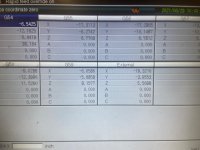Houndogforever
Hot Rolled
- Joined
- Oct 20, 2015
- Location
- Boring
This happened the other day. I am not sure what I did, but it seems I have put a 0.250 addition/subtraction on my workplace setup.
I use program #14 to set tool #14. done.
I use probe to set G54 Z depth. done
I go to memory OR MDI and type G0G54G43H14 Z0.0 in a program and.....
it positions .250 too deep and wants to break things.
Ideas????
I use program #14 to set tool #14. done.
I use probe to set G54 Z depth. done
I go to memory OR MDI and type G0G54G43H14 Z0.0 in a program and.....
it positions .250 too deep and wants to break things.
Ideas????