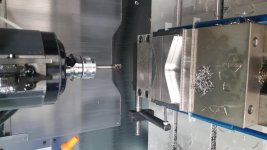aarongough
Stainless
- Joined
- Oct 27, 2014
- Location
- Toronto, Canada
Hey guys!
I have an operation that I run on my VMC (Fadal VMC15) where I tend to find tiny 'streaks' around the edges of the part. With a fresh tool the surface finish is great, but after a relatively short amount of time (usually 5-6 parts) I start getting 'streaks' where it's obvious the tool edge is breaking down a little. I am cutting 62-63HRC tool steel, currently running a 4 flute AiTIN coated cool (3/8" diameter, 1" LOC) and I use different vertical sections of the edge for roughing and finishing to preserve tool life as much as I can. I previously used a 6 flute tool, but I found the extra expense of the fancier tool didn't make as much sense as simply changing the cheaper 4 flute tool more often.
The 'streaks' are not very large, it basically looks like the tool edge is breaking down and leaving tiny raised stripes around the part.
In the past I have experimented with using electroplated CBN grinding pins to try to get better finishes. Ideally I would love to CNC jig grind these parts (for appearance), and I have tried something akin to a 'chop grinding' toolpath on my VMC but it is hard to get the kind of finish I would expect without dressing the stone in the machine, which I don't want to do because of the dust.
Are there any other tricks I could use to get a more aesthetically pleasing finish in the machine? I have thought about running a rubber grinding point or one of those tiny flaps wheels around the part, but I worry about abrasive dust getting everywhere and creating a taper or rounding the edges over. Dimensions on the part are relatively wide (+-0.0005" or so) but I need them to look as good as they can, and to clean up perfectly during light vibratory tumbling... Currently I hand finish all these edges by wet sanding to make sure there are no streaks left.
Here's a photo of the edge finish. Part on the top was run with a brand new tool, part on the bottom is after about 5-6 parts. I know the difference is really hard to see in a photo, honestly the difference is small even in person but I need to try to get the edge finish as good as I can:

Any suggestions greatly appreciated!
Thanks in advance!
-Aaron
I have an operation that I run on my VMC (Fadal VMC15) where I tend to find tiny 'streaks' around the edges of the part. With a fresh tool the surface finish is great, but after a relatively short amount of time (usually 5-6 parts) I start getting 'streaks' where it's obvious the tool edge is breaking down a little. I am cutting 62-63HRC tool steel, currently running a 4 flute AiTIN coated cool (3/8" diameter, 1" LOC) and I use different vertical sections of the edge for roughing and finishing to preserve tool life as much as I can. I previously used a 6 flute tool, but I found the extra expense of the fancier tool didn't make as much sense as simply changing the cheaper 4 flute tool more often.
The 'streaks' are not very large, it basically looks like the tool edge is breaking down and leaving tiny raised stripes around the part.
In the past I have experimented with using electroplated CBN grinding pins to try to get better finishes. Ideally I would love to CNC jig grind these parts (for appearance), and I have tried something akin to a 'chop grinding' toolpath on my VMC but it is hard to get the kind of finish I would expect without dressing the stone in the machine, which I don't want to do because of the dust.
Are there any other tricks I could use to get a more aesthetically pleasing finish in the machine? I have thought about running a rubber grinding point or one of those tiny flaps wheels around the part, but I worry about abrasive dust getting everywhere and creating a taper or rounding the edges over. Dimensions on the part are relatively wide (+-0.0005" or so) but I need them to look as good as they can, and to clean up perfectly during light vibratory tumbling... Currently I hand finish all these edges by wet sanding to make sure there are no streaks left.
Here's a photo of the edge finish. Part on the top was run with a brand new tool, part on the bottom is after about 5-6 parts. I know the difference is really hard to see in a photo, honestly the difference is small even in person but I need to try to get the edge finish as good as I can:

Any suggestions greatly appreciated!
Thanks in advance!
-Aaron