so i've been having a hell of a time fighting some surface finish issues. tried all kinds of things, varied rpm/feed, amount of material removed etc.

finally a buddy suggested i chart the axis motion in camplete. lo and behold, what does C axis motion look like EXACTLY in the spots the finish is bad?
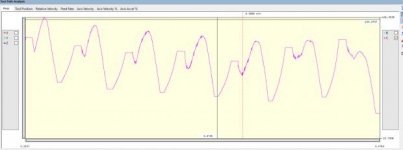
i had my tolerance cranked up to .00025 on this one, max segment distance of .005 and max angle increment of .25 degrees
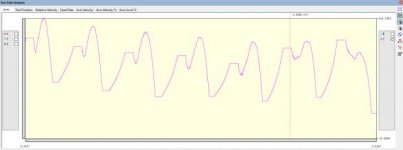
loosened up the tolerance to .0015" and looks much better!

increased max segment distance to .025 and angle increment of 1 degree.
yet to run it with these settings but i think it should look much better! will give it a go tomorrow, hopefully try to smooth out the steep ramps while keeping the crazy squigglies away.
camplete and hypermill are some badass tools!

finally a buddy suggested i chart the axis motion in camplete. lo and behold, what does C axis motion look like EXACTLY in the spots the finish is bad?
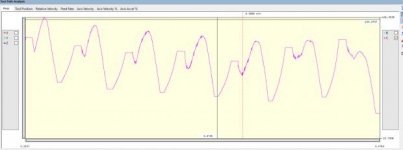
i had my tolerance cranked up to .00025 on this one, max segment distance of .005 and max angle increment of .25 degrees
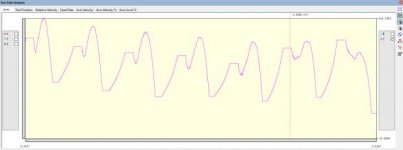
loosened up the tolerance to .0015" and looks much better!

increased max segment distance to .025 and angle increment of 1 degree.
yet to run it with these settings but i think it should look much better! will give it a go tomorrow, hopefully try to smooth out the steep ramps while keeping the crazy squigglies away.
camplete and hypermill are some badass tools!








