Two years later, I finally got around to making a proper face/mount for the LCD monitor on the D11. Previously I had a standard computer monitor plopped behind the original face...but the original face was a sort of "tunnel" shape that was very difficult to match with satisfactory results. So I ended up taking the monitor apart and extracting just the screen itself and then making a whole nuther face. The only thing that remains from the original is the trim that runs along the outer edge....I had to bandsaw that out.
1/8 inch glass in front of the LCD is more reflective than I would like, but the images are perfectly clear anyway.


1/8 inch glass in front of the LCD is more reflective than I would like, but the images are perfectly clear anyway.





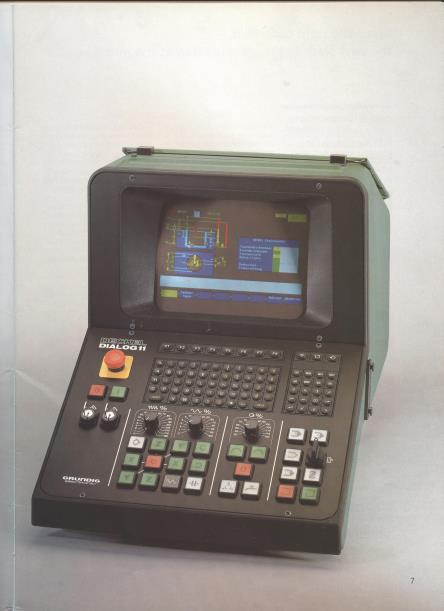
 All you do is hit a few keystrokes to make C number display come or go. Below is a photo with C "turned off". There is an extra recepticle on the outside of the electrical box and an extra encoder cable in the box ready to hook it all up.... I'll try and remember to do so tomorrrow, as now I'm curious too.
All you do is hit a few keystrokes to make C number display come or go. Below is a photo with C "turned off". There is an extra recepticle on the outside of the electrical box and an extra encoder cable in the box ready to hook it all up.... I'll try and remember to do so tomorrrow, as now I'm curious too.



 Essentially this is a TV to LCD converter (of course, these low cost LCDs would be terrible TV monitors).
Essentially this is a TV to LCD converter (of course, these low cost LCDs would be terrible TV monitors).