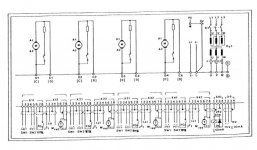kingmichael427
Plastic
- Joined
- Jan 2, 2020
Newbie on the FP2NC with Dialog 2 control.
See if you can point me in the right diagnostic direction.
When I start up in mode 5 the X axis moves by itself.
Glass scales on X and Z axis were rebuilt by Heidenheim service.
I have switched the Dialog axis Cards with the Y axis (reconfigured the Switches) - no change
switched both Bosch drive cards with the y axis drivers - no change
swapped the Tach generators between x and y axis - No change.
What else can it be?
wiring?
When it moves it is not rapid movements...slow steady 20 IMP (estimated)
Michael
See if you can point me in the right diagnostic direction.
When I start up in mode 5 the X axis moves by itself.
Glass scales on X and Z axis were rebuilt by Heidenheim service.
I have switched the Dialog axis Cards with the Y axis (reconfigured the Switches) - no change
switched both Bosch drive cards with the y axis drivers - no change
swapped the Tach generators between x and y axis - No change.
What else can it be?
wiring?
When it moves it is not rapid movements...slow steady 20 IMP (estimated)
Michael