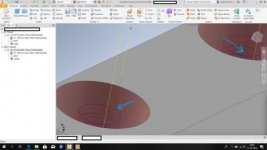Hello,
I'm spinning in a circle and can't get out of it.
Problem: I was sending G-code into Dialog 4. After the sending was done I switch from program BA14 on to BA9 an error occurred (error 70), pressed "?" typed N1, N2, N2, ...etc. to check if the code was there and everything looked OK. Switched to BA10 too check the tool and this is where it gets freaky. Tool interface isn't there, no tools are shown, BA11,12,13 same story. In BA13 I can't delete anything. The program that I loaded was named "P3" (&%P3) in BA13 there was none, only "%". I try to delete it but with no success. Prior to this problem, everything was normal.
Is there a solution for this?
Backstory: I was learning how to use and test the machine because I bought it a few months ago. X, Y, Z axis worked fine, spindle worked fine as well so it was time to learn how to work on the machine. Especially post process and "drip feed" with AutoDNC.
Information:
- Deckel FP5 NC (y. 1985)
- Dialog 4
- AutoDNC
- Windows 10
- error 70 = NC-program is empty
For the post process, I'm using:
- Autodesk Inventor 2020 + HSM
Can I get some information about AutoDNC how to use it properly because for now, the only way to send data in was with HSM?
And does anyone own a copy of Dialog 4 book in English? I only have the German version.
Best regards
Domen Matevzic





I'm spinning in a circle and can't get out of it.
Problem: I was sending G-code into Dialog 4. After the sending was done I switch from program BA14 on to BA9 an error occurred (error 70), pressed "?" typed N1, N2, N2, ...etc. to check if the code was there and everything looked OK. Switched to BA10 too check the tool and this is where it gets freaky. Tool interface isn't there, no tools are shown, BA11,12,13 same story. In BA13 I can't delete anything. The program that I loaded was named "P3" (&%P3) in BA13 there was none, only "%". I try to delete it but with no success. Prior to this problem, everything was normal.
Is there a solution for this?
Backstory: I was learning how to use and test the machine because I bought it a few months ago. X, Y, Z axis worked fine, spindle worked fine as well so it was time to learn how to work on the machine. Especially post process and "drip feed" with AutoDNC.
Information:
- Deckel FP5 NC (y. 1985)
- Dialog 4
- AutoDNC
- Windows 10
- error 70 = NC-program is empty
For the post process, I'm using:
- Autodesk Inventor 2020 + HSM
Can I get some information about AutoDNC how to use it properly because for now, the only way to send data in was with HSM?
And does anyone own a copy of Dialog 4 book in English? I only have the German version.
Best regards
Domen Matevzic