VictorStefan
Plastic
- Joined
- Oct 18, 2017
Hello all,
I have a problem when im trying to cut with angle.
As you can see in the photos (white countour is the main profile), i have problems when i try to cut with taper inside the original profile.
When i try to cut with taper outside the profile i have no problem...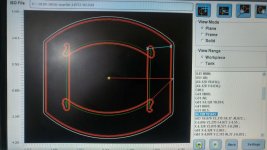

Any1 is familiar with CUT20P erosion machine?
I have a problem when im trying to cut with angle.
As you can see in the photos (white countour is the main profile), i have problems when i try to cut with taper inside the original profile.
When i try to cut with taper outside the profile i have no problem...
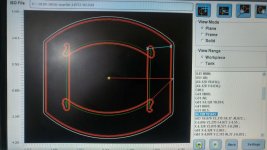

Any1 is familiar with CUT20P erosion machine?

