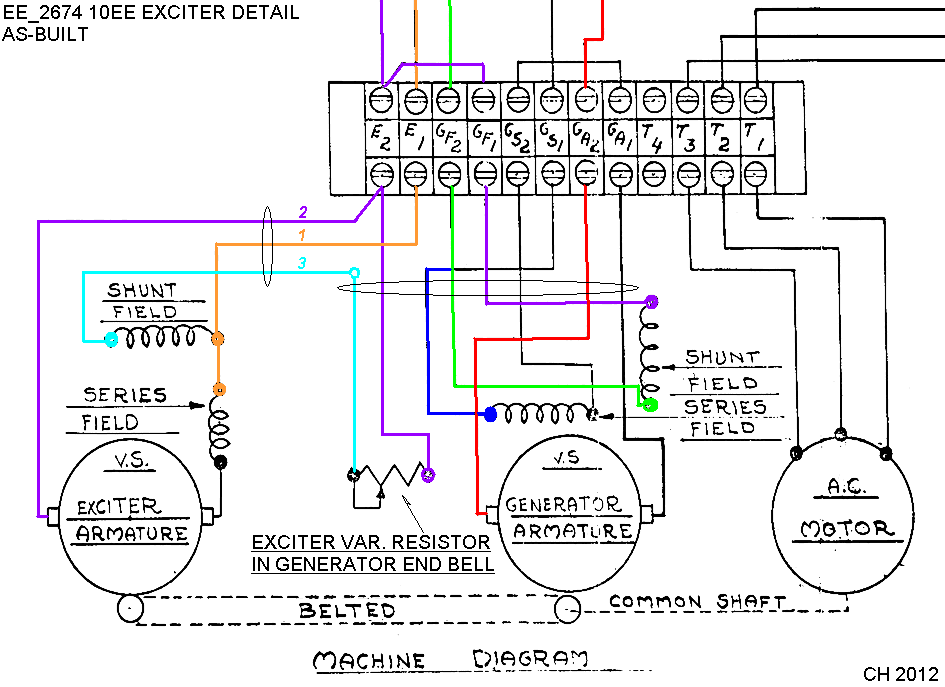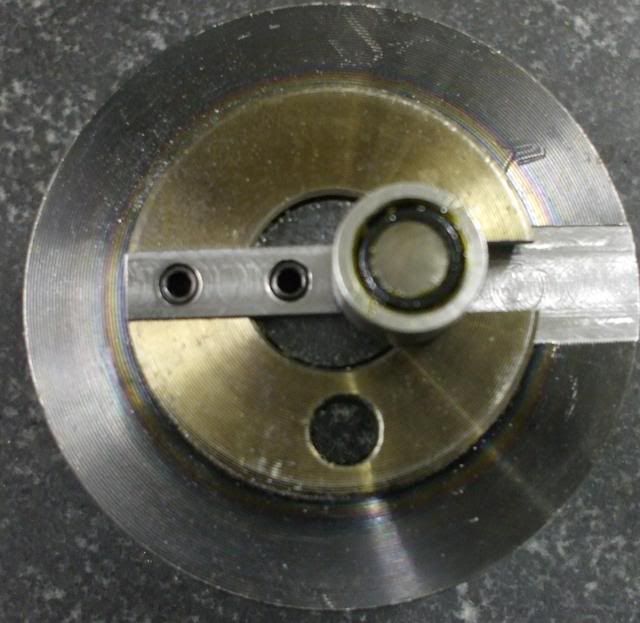CountryBoy19
Stainless
- Joined
- Aug 14, 2012
- Location
- Bedford, IN
This was posted on another forum I visit.
simply add "~original" to the very end of the image url and it will bring it back up.
I just tested this on a thread by another member about boring/honing a tailstock bore. I found that thread to have a lot of good information, but the "lost photos" diminished the value. I tried quoting one of the OP's posts with a photo and added that into the image line and it worked.
So "...img1234.jpg" would become "...img1234.jpg~original"
Unfortunately because site staff locks out the ability to edit posts, the only way to do this is to bump the old threads with a quote of the post you want to see the photos of. I wish there were another way, but they made the call, we'll work within the bounds they set.
simply add "~original" to the very end of the image url and it will bring it back up.
I just tested this on a thread by another member about boring/honing a tailstock bore. I found that thread to have a lot of good information, but the "lost photos" diminished the value. I tried quoting one of the OP's posts with a photo and added that into the image line and it worked.
So "...img1234.jpg" would become "...img1234.jpg~original"
Unfortunately because site staff locks out the ability to edit posts, the only way to do this is to bump the old threads with a quote of the post you want to see the photos of. I wish there were another way, but they made the call, we'll work within the bounds they set.