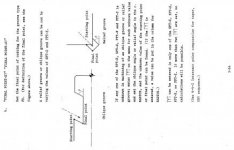Looking for some advice on grooving for my QT10 with T1 control. How should I be programming grooves that are much wider then the grooving tool? Should I do a series of grooves and set spacing to overlap or should I be using a bar out (with the box around it)? Will bar out allow me to do a corner rad, finish one side, bottom, other side and another corner rad all in one finish pass?
I dont see anywhere to specify tool width so what am I supposed to do here? Just enter the proper values for Z so it works out based on width of the tool?
Sorry for the basic questions. Im a mill guy, still learning basics on the lathe.
I dont see anywhere to specify tool width so what am I supposed to do here? Just enter the proper values for Z so it works out based on width of the tool?
Sorry for the basic questions. Im a mill guy, still learning basics on the lathe.