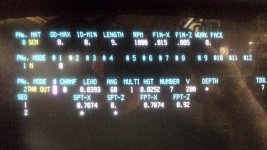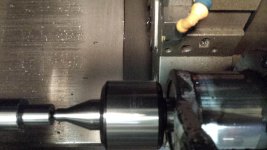rockfish
Titanium
- Joined
- Aug 27, 2006
- Location
- Munith, Michigan
Since the day I bought my Mazak Quick Turn 15, I have never understood how to use the tailstock. When I try to use the tailstock, my toolpath wants to cut right through it. If I use tailstock barrier......the tool get's within 4" of the tailstock and stops. I can't get anywhere near the part. I have changed the parameter so that my tool goes straight back in X, then moves back in Z....but that has not made any change when the tool comes INTO the part..... it goes diagonally.
Is there a parameter that I'm missing or something else ???
Whenever I run a long part that needs the center, I wind up single stepping each and ever feature.......which leads to mistakes. You forget one time to manually bring that tool near the front of the part, and it tries to run a path right through the live center. I broke..... yet another $150 groove tool and I'm pissed.
Being self taught on these things is not fun.
Frank
Is there a parameter that I'm missing or something else ???
Whenever I run a long part that needs the center, I wind up single stepping each and ever feature.......which leads to mistakes. You forget one time to manually bring that tool near the front of the part, and it tries to run a path right through the live center. I broke..... yet another $150 groove tool and I'm pissed.
Being self taught on these things is not fun.
Frank