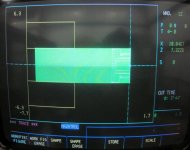Hi,
Is it possible to see the cutting time for a part when the machine is running and you for example change some speed and feeds and using the vtc button to transfer it into the program. So you can see the diffrence, or is it only possible in the graphic simulation after you have waited for the simulation to be done, which is kinda pain in the ass?
Never checked but how accurate are those simulation cutting times?
Is it possible to see the cutting time for a part when the machine is running and you for example change some speed and feeds and using the vtc button to transfer it into the program. So you can see the diffrence, or is it only possible in the graphic simulation after you have waited for the simulation to be done, which is kinda pain in the ass?

Never checked but how accurate are those simulation cutting times?